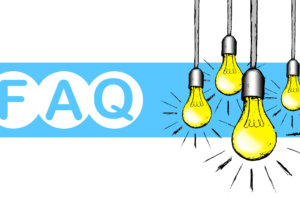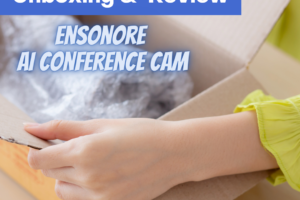Record videos in Canva!
I am excited to share this amazing Canva option! Firstly, I just finished creating a Canva slide presentation. Did you know that you could create a slide deck in Canva? Well, now you can ALSO record a video with those slides in Canva. This feature allows you to prerecord webinars, showing your face and the slide in a different way than in ZOOM or a live streaming app.
Variety
Being able to record presentations with awesome slide deck templates is fantastic. Engage your audience in a variety of ways using different tools. Whether you use one of Canva’s templates or create your own, it’s a fast and easy-to-use platform that just keeps getting better and better!
Templates
Canva offers templates that allow you to create professional-looking presentations, add your branding, change colour schemes and so much more. I use Canva on a daily basis and keep learning additional incredible options all the time. I am honoured to be a Canva Certified Creative and love to share with you all that I learn.
WHY Canva?
Just a few of the reasons I love and recommend Canva are:
- Easy to use templates
- You can animate your images
- They offer brand kits
- Create engaging learning experiences
- Design options that include videos and photos
Introduction to this feature
Our video explains just how quick and easy it is to create a slide presentation and add video! The behind the scenes view, gives you a mini-tutorial so you can try this option too. I can’t wait to learn more and share quick tips and tutorials with you to ensure that you have a light bulb engaging learning experience! Keep following us: On social media for regular quick tips, our videos for weekly insights and tutorials and our blogs to access added highlights!
Here’s a link for you to try Canva for yourself: https://www.canva.com/affiliates/CCCPR45
Stay tuned for a behind-the-scenes tutorial of how to record videos in Canva…coming soon!
Full tutorials and videos will be posted in the following weeks. If you have not subscribed to our YouTube channel, we invite you to do this. It just lets you know when a new video is posted. Not all videos are included in blogs. Blogs provide additional tips!
The Video I Created in Canva!
Online Course: ‘Engaging Online Learning Events’
Click for your exclusive offer
Don’t Forget About: Our Free Quiz, about different learning preferences.
Author
Patricia with Regier Educational Services, helping facilitators engage the variety of learning types in your online audience. Education includes a Master of Adult Education, a BA in Psychology, and twenty years experience developing and facilitating workplace, community and collaborative training. Online learning experience designer and facilitator. Utilizing teaching adults best practices, and innovative multi-media resources to emphasize your message. Engaging content creator, facilitator and online production partner.
Engage Your Audience
- Sign-up for Facilitator Tips & Resources email member news
- Subscribe to our YouTube channel!
- Follow on Twitter & Instagram
- Like us on Facebook
- Pin this on Pinterest
- Share on LinkedIn
- Listen as a Podcast
 Affiliate Links:
Affiliate Links:
LATER Referral Program: https://later.com/r/7bb9ed
Canva Affiliate Link: https://www.canva.com/affiliates/CCCPR45
PresenterMedia Affiliate Link: https://bit.ly/2YqBk7H
ZOOM Affiliate Link: http://bit.ly/2DZ3gWE
CyberLink PowerDirector: https://bit.ly/2Tn4bZz
Tubebuddy: https://www.tubebuddy.com/PatriciaRegier
SurfShark VPN: https://surfshark.club/friend/8epqkB3N?locale=en
Melon Live Streaming APP: https://melonapp.com?ref=patricia
Want More Tips & Resources?
Join our email list, and gain access to downloads, resources and tools you can use, through our secret and exclusive member web page. Get this free two-page download, packed with TIPS, when you join the email list.
[social_warfare buttons=” “]
To request more information about learning and development opportunities, or book Patricia as a speaker please use the contact form below or Email patricia@regiereducation.com