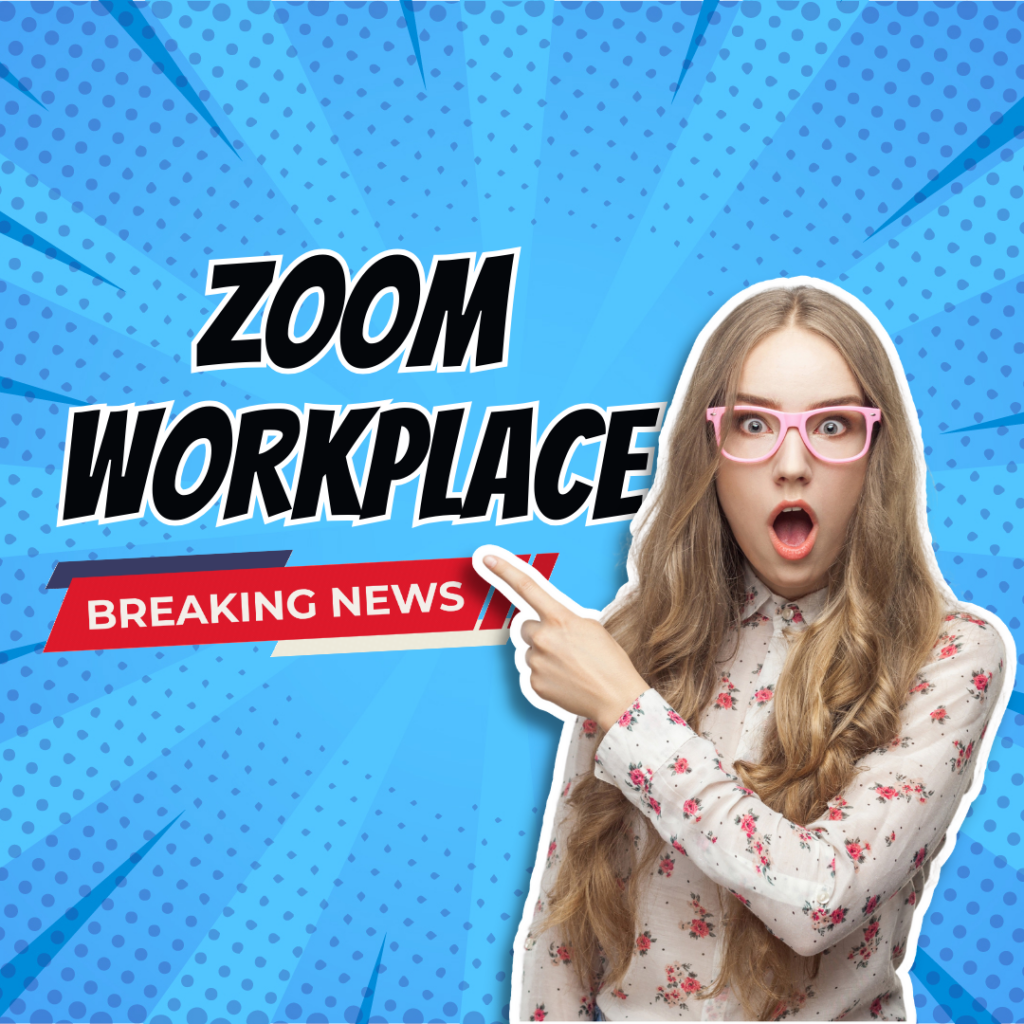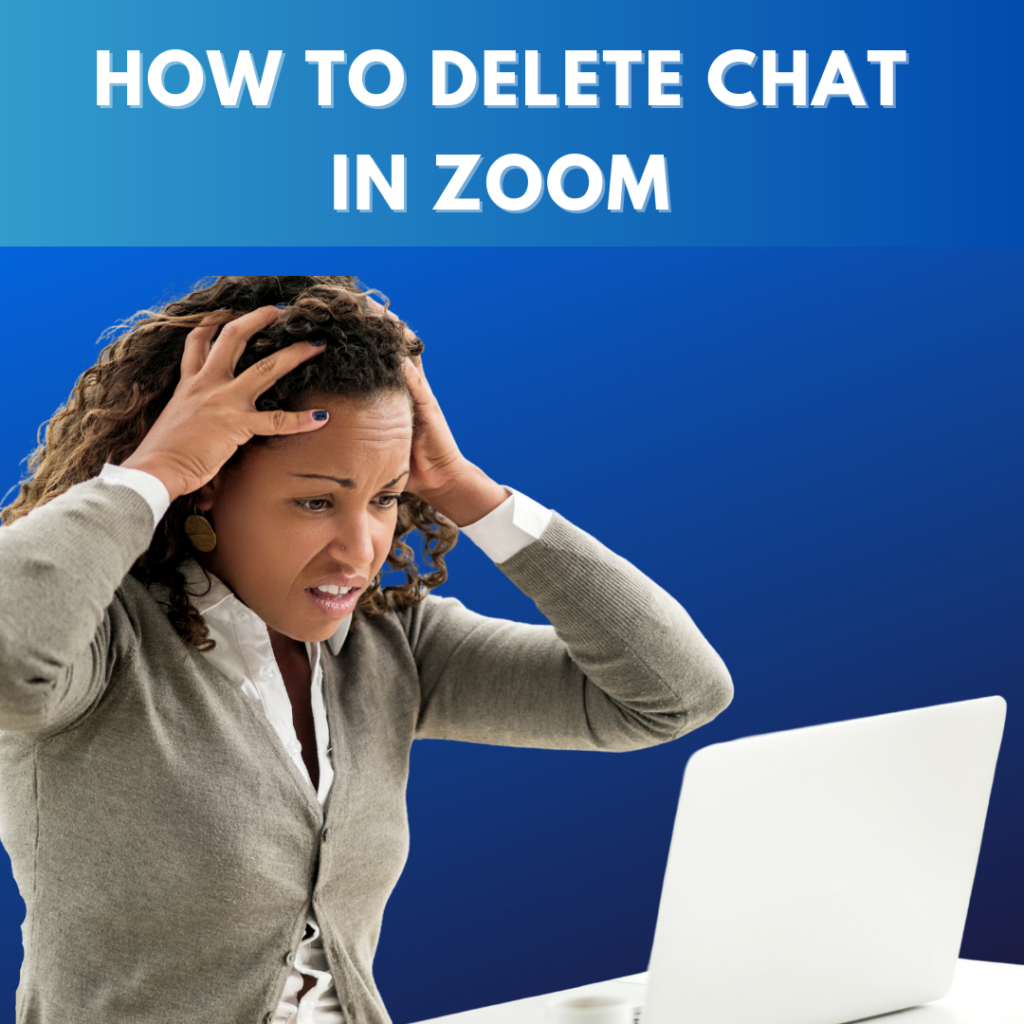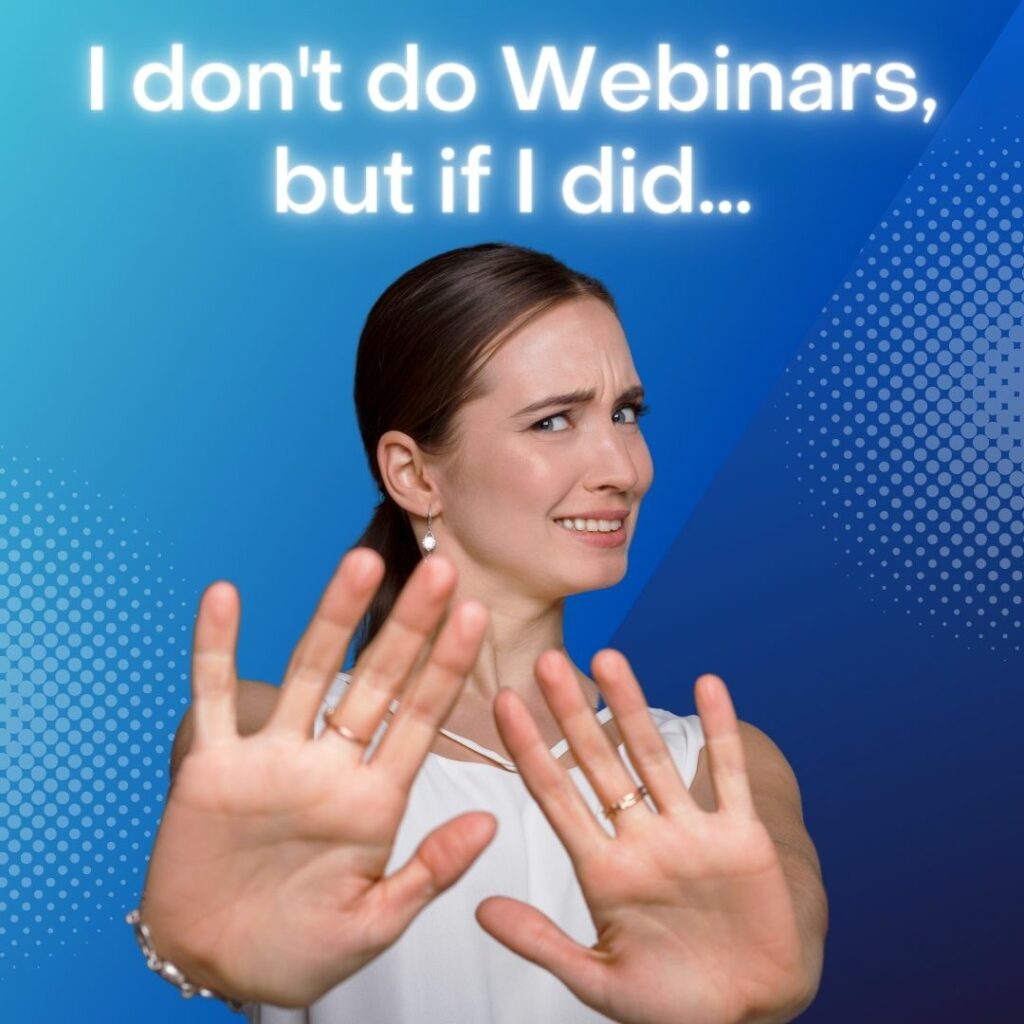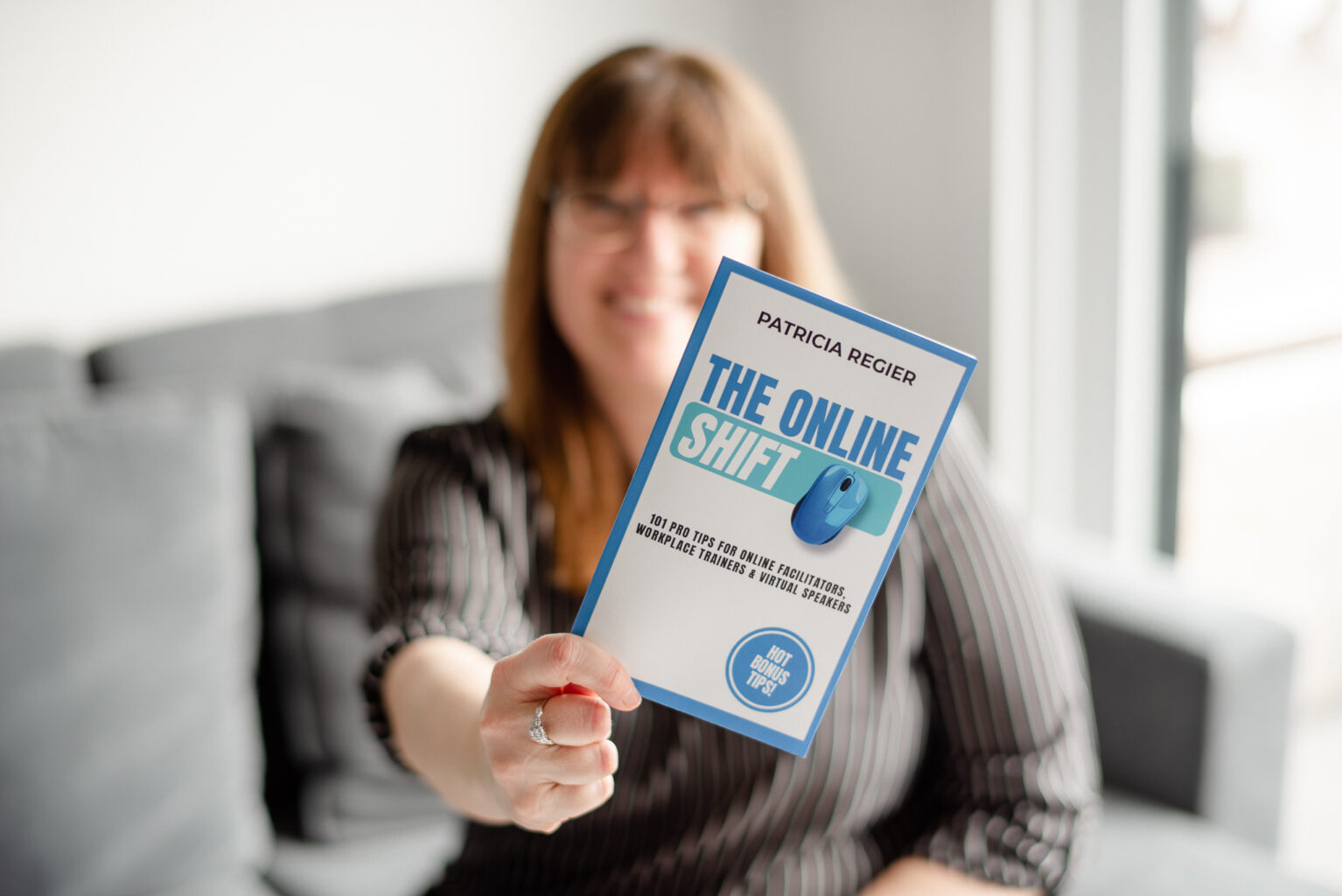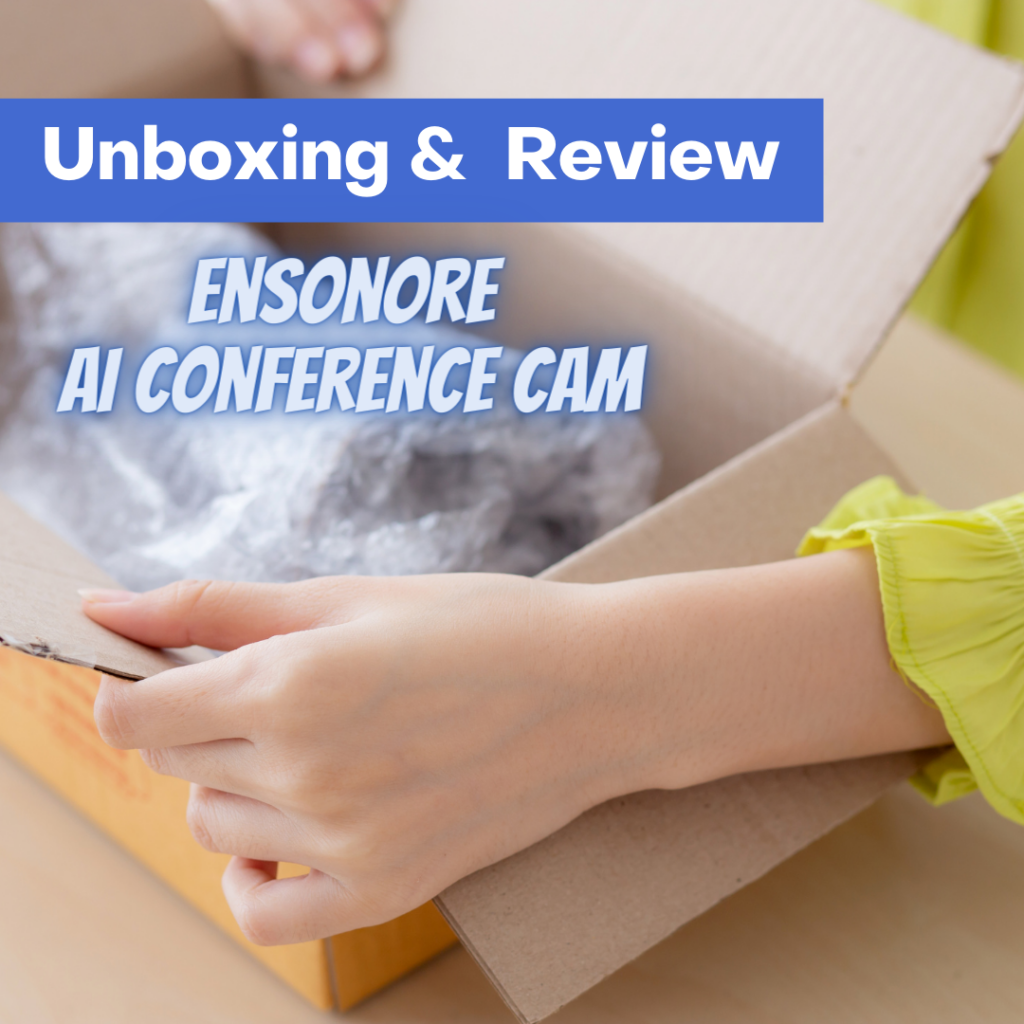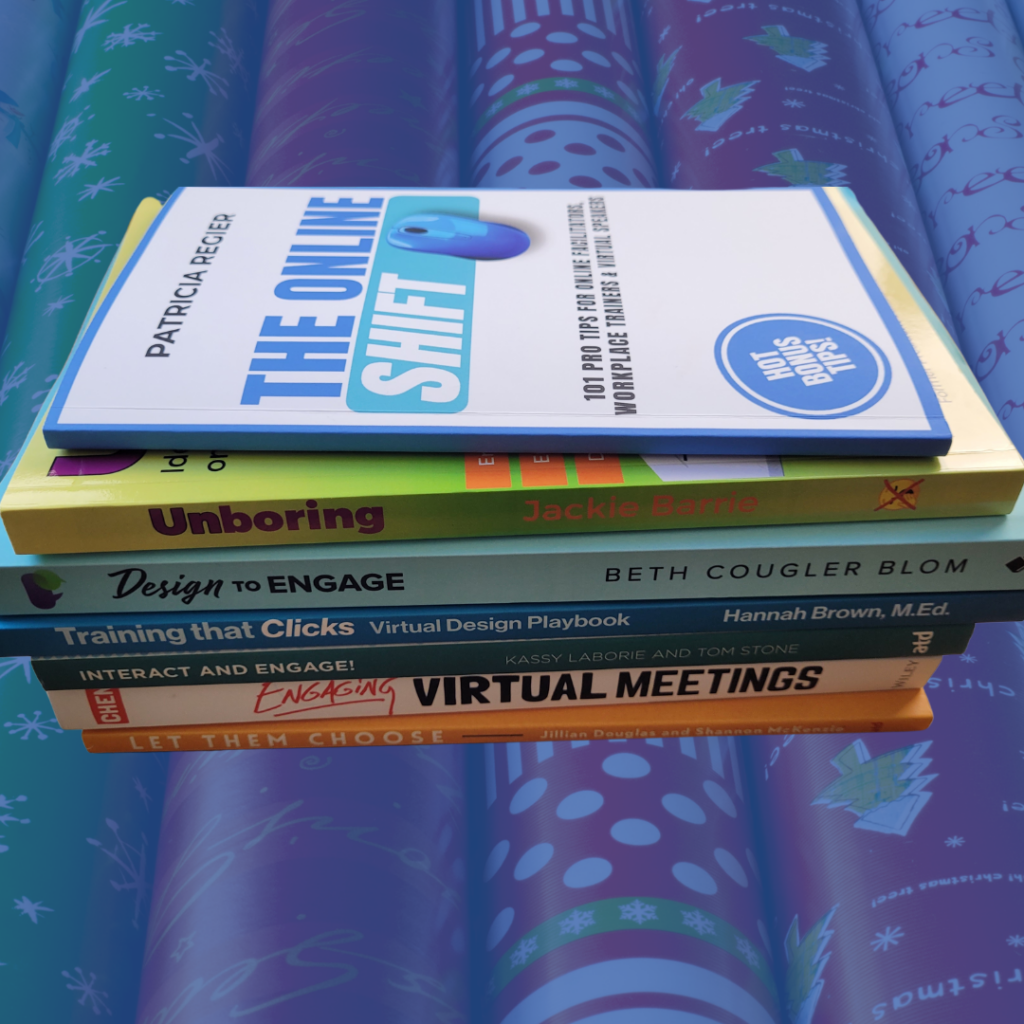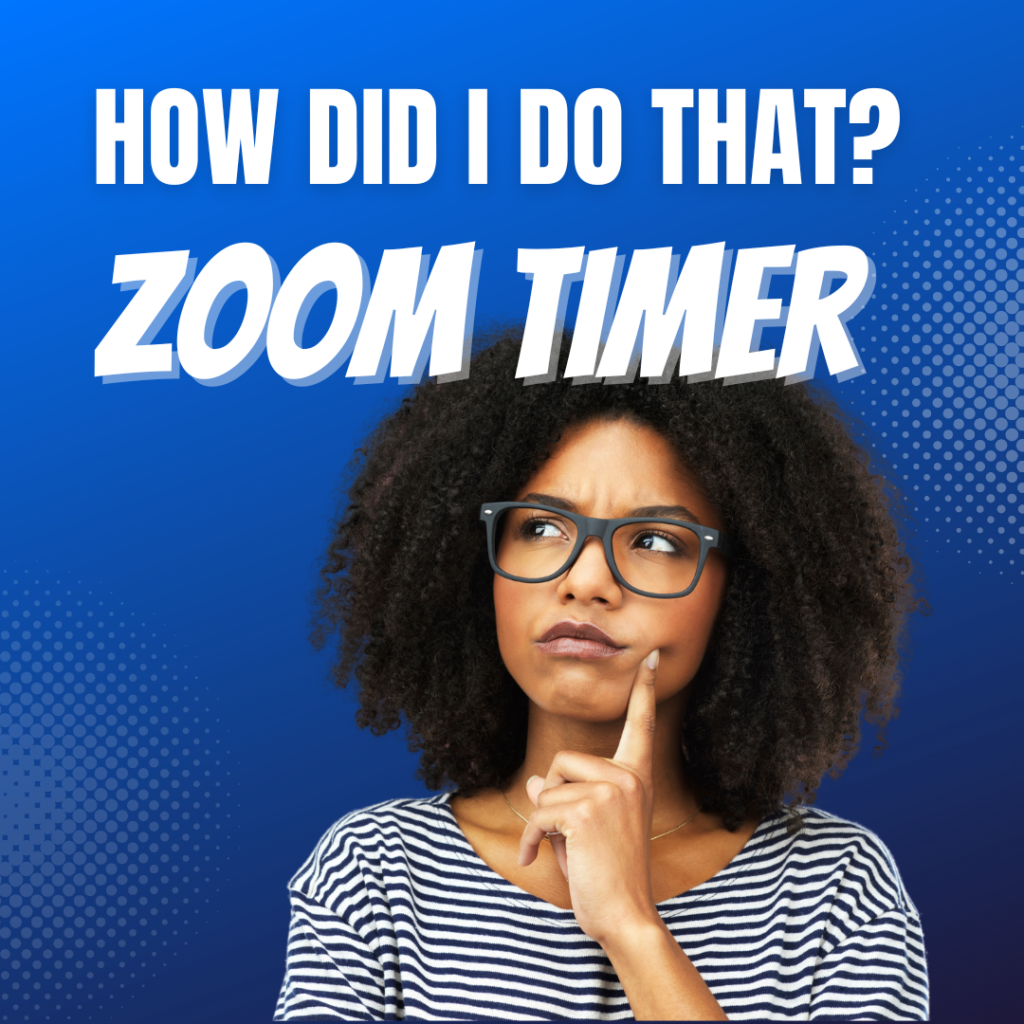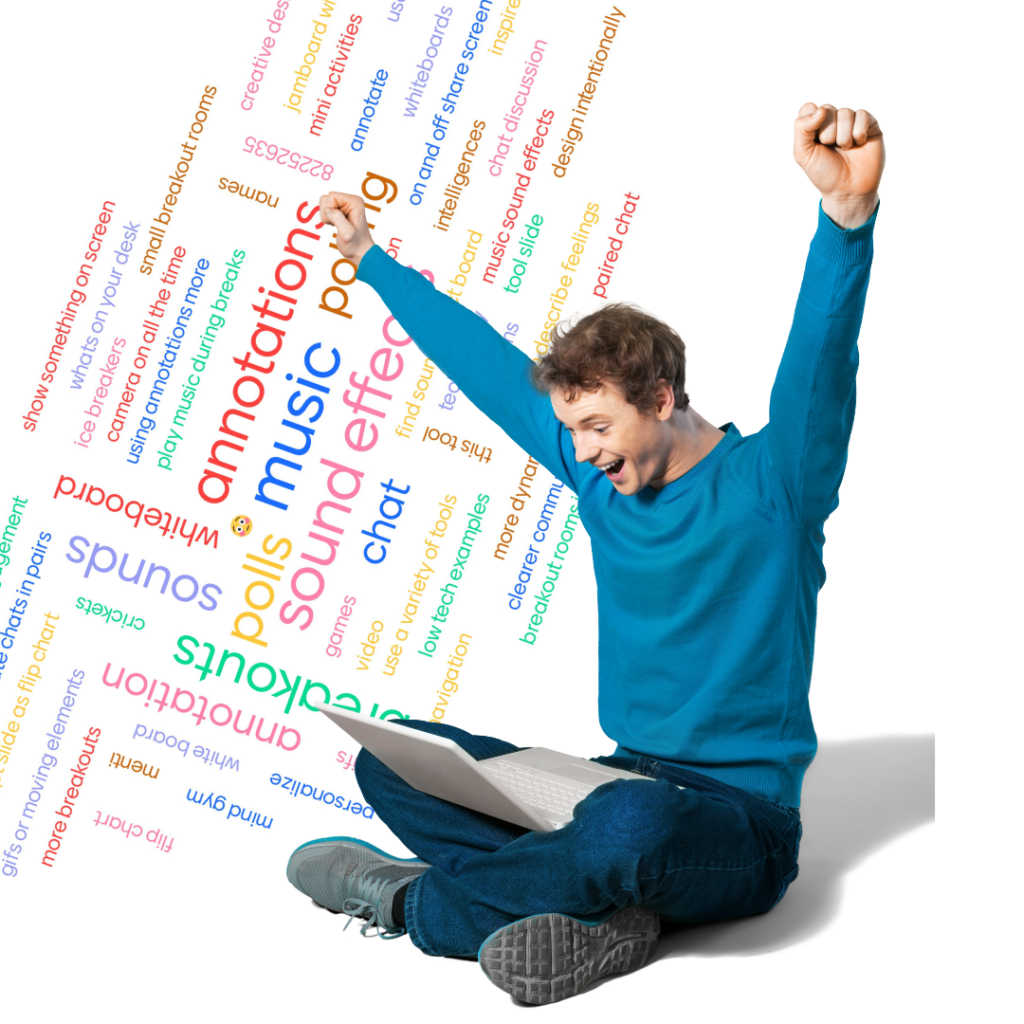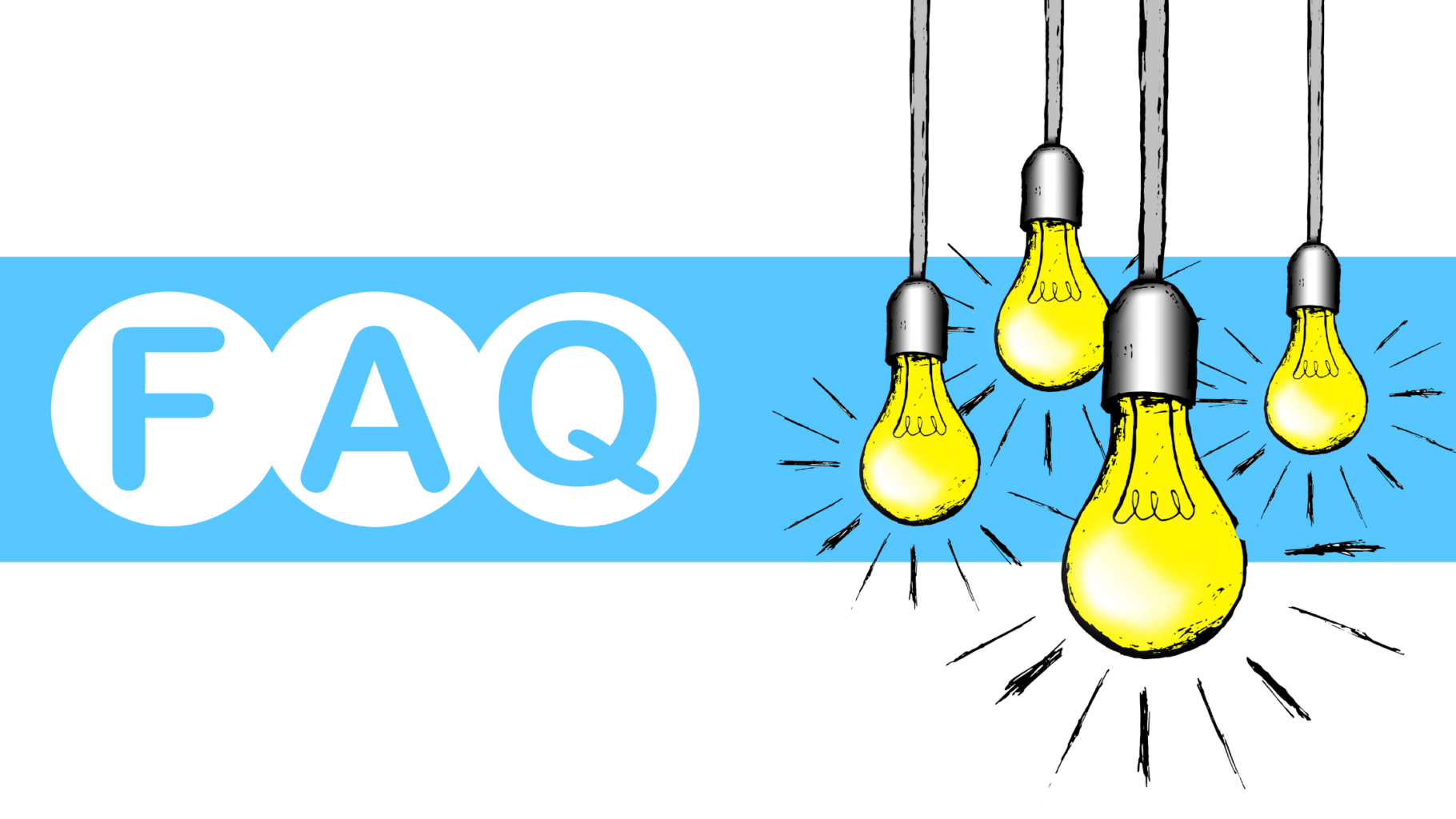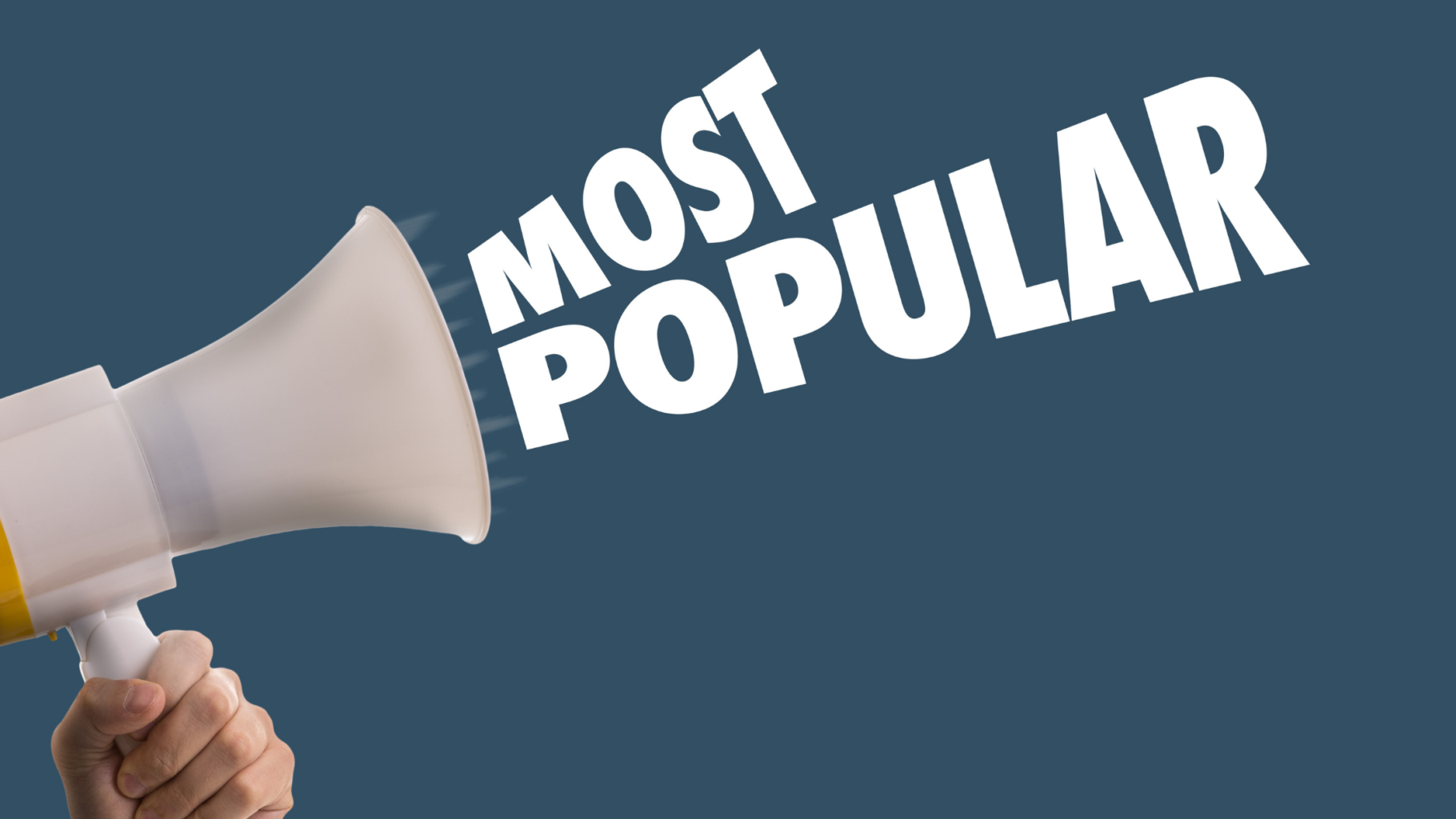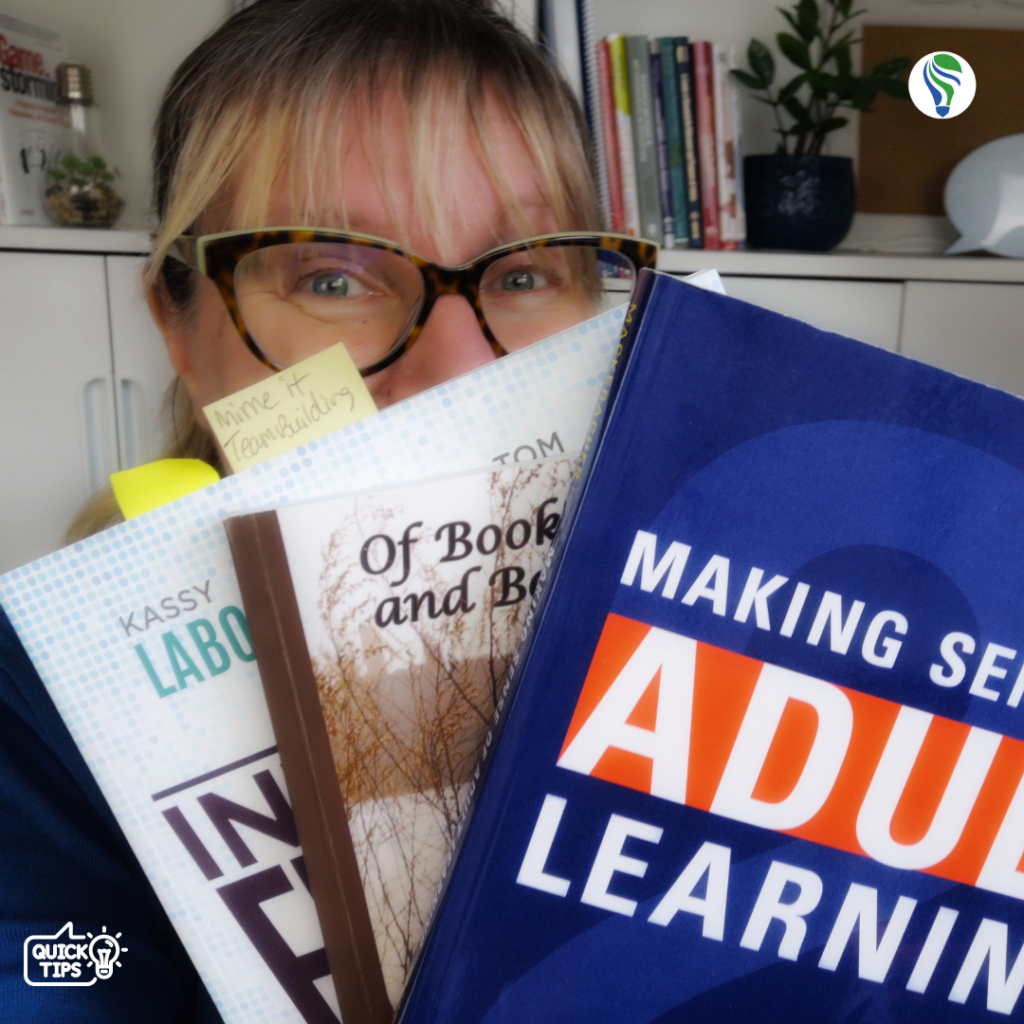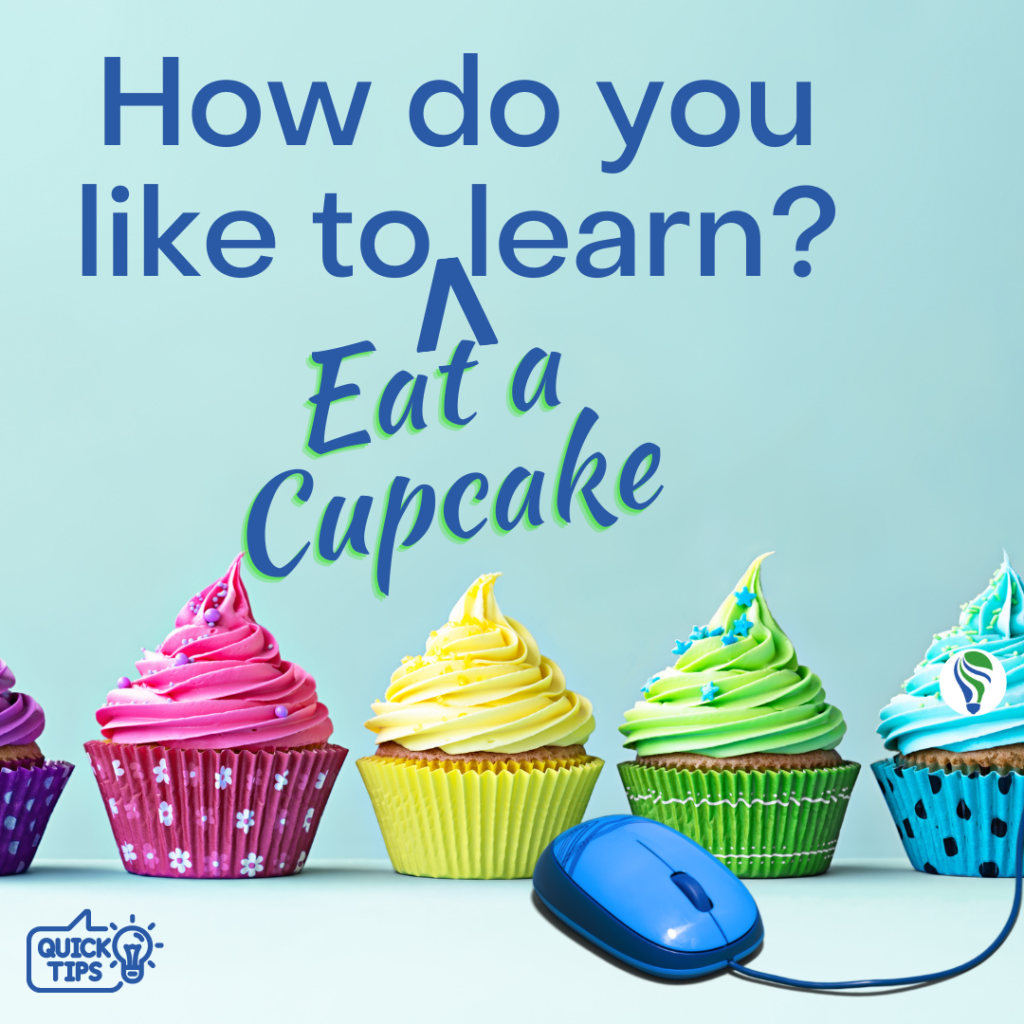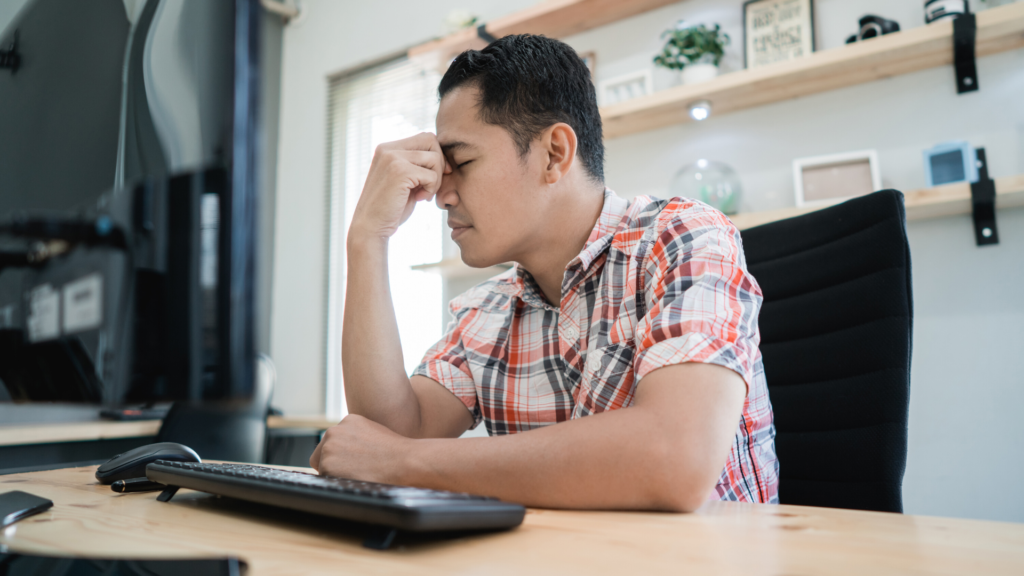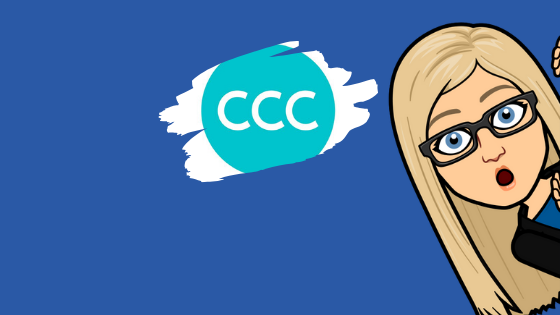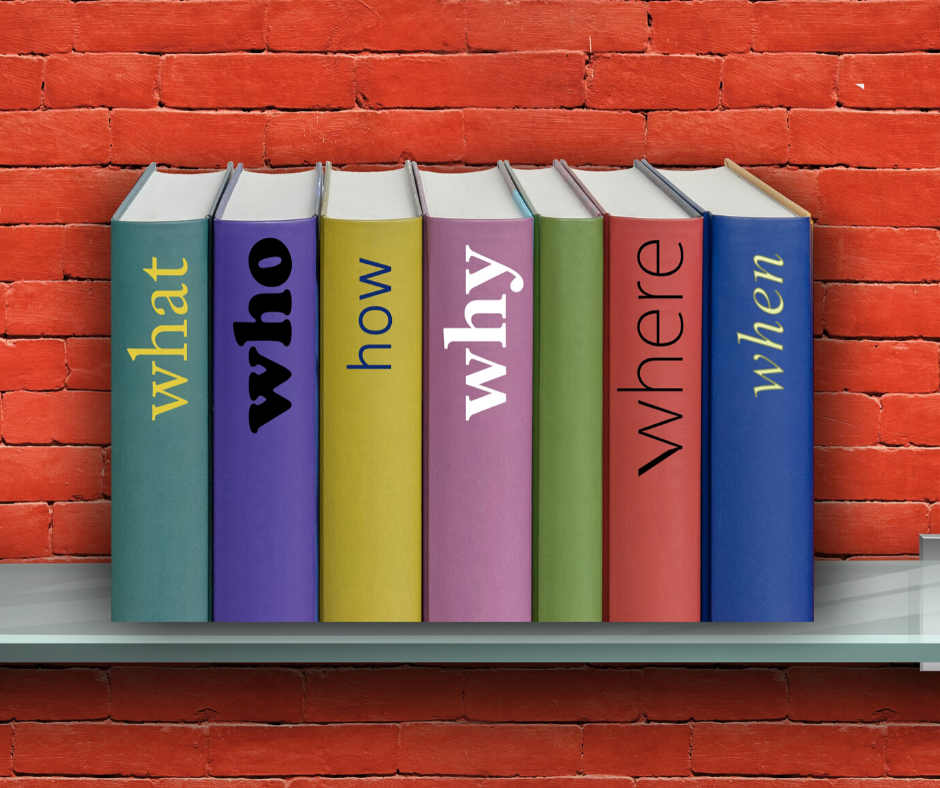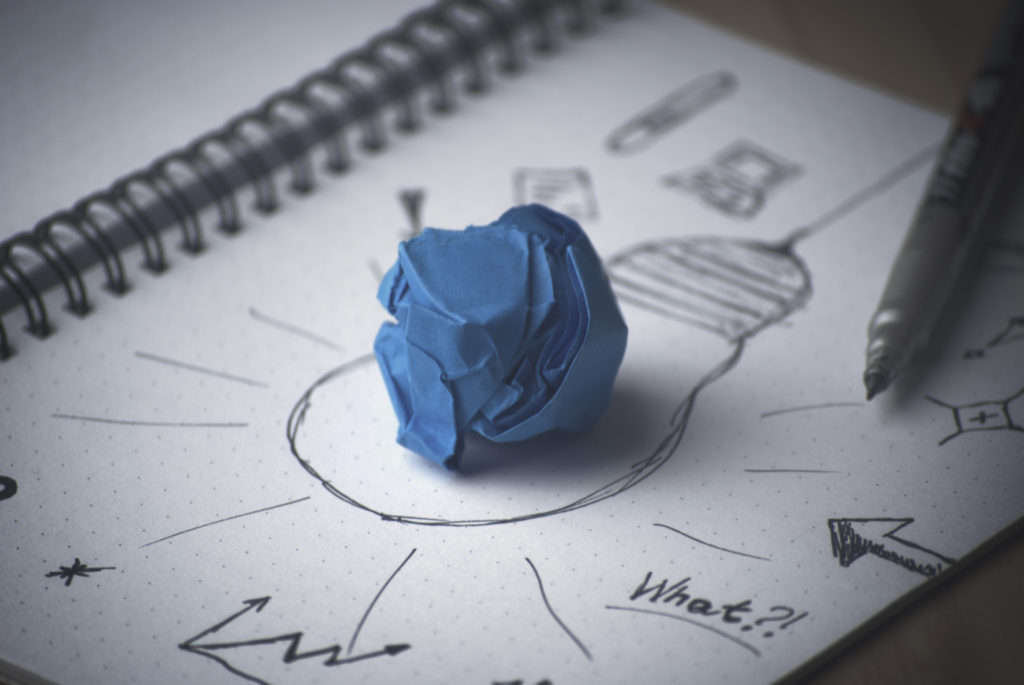News you can use!
Turn your learning audience into participants
I’M BACK! WHAT YOU MISSED & EXCITING CONTENT AHEAD
After a short break, I’m back with new insights, tech tutorials, updates and a celebration of 900,000 YouTube views—plus what’s coming next!
MOST POPULAR 2024
Popular and the most viewed videos, downloaded podcasts, and read blogs of 2024. Not all of them were written or filmed this past year.
USING AI AS A WRITING & RESEARCH PARTNER
Using AI as a Writing and Research Partner: Unlocking Creativity, Clarity, and Collaboration
WHAT I LEARNED IN ICELAND
What I learned in Iceland, related to L&D and tips on if you want to travel there. It is an epic place to visit!
SUMMER SHORTS SEASON FOUR (TUTORIALS)
Summer Shorts Season Four, video tutorials shared this past summer, and what is coming up! Quick Tips and tutorials for you!
ONLINE COURSES VIDEOS
Discover how introductory videos can transform your online course by boosting learner engagement and connection.
EFFECTIVE ELEARNING INTRODUCTIONS
Essential Guide to Crafting Effective Course Introductions for eLearning Success
NEW ZOOM WORKPLACE
Zoom is now called Workplace, and it includes exciting new features, including screen sharing, an updated look, and fun engagement options.
UPDATE AND CELEBRATE
Wow, we celebrate my seventh business anniversary and two-year book birthday; let’s mark these milestones, and I’ll share an update, too.
NEW ZOOM CHAT
How to activate Zoom’s new chat experience and the setting that allows you and your participants to delete a chat comment during a meeting.
ZOOM AI SUMMARY
How to use Zoom’s new AI Summary Feature. Next steps or Action items, meeting synopsis and fantastic options when you join a meeting late!
ZOOM SETTINGS CHECK-IN
It’s a good time to review your Zoom settings to turn on all the new updates and check on what you used to have activated. Your January 2024 Zoom account settings review and highlight of the latest updates.
IN MY CARRY-ON
Behind-the-scenes look at getting ready for a workshop and a sneak peek at what happened. Plus, find out what I always take in my laptop bag.
POPULAR TOPICS IN 2023
Popular and most viewed videos, podcasts, articles and blogs 0f 2023. I find it interesting that the topics vary depending on the platform!
HYBRID FACILAITION
Hybrid Facilitation, or the Hybrid Shift, requires a lot of planning for a successful learning experience journey for everyone.
FACILITATOR SELF-CARE
Taking care of ourselves, especially during a busy season, is essential. I share part of my facilitator self-care journey.
A REAL BEHIND THE SCENES LOOK
Behind-the-scenes look at getting ready for a workshop and a sneak peek at what happened. Plus, find out what I always take in my laptop bag.
A BUSY SEASON – WHAT I HAVE BEEN UP TO
It’s been a busy season, here is an update on what I have been up to, and hot highlights from the recent I4PL conference.
ARE YOU LOSING LEARNERS BECAUSE…
Are you losing your learners because of going too fast? Virtual Facilitation pro tips.
COURSE PLATFORMS – WHAT I LOOK FOR
What I look for, when comparing online course authoring tools and platforms.
THE NEURODIVERSE WORKPLACE – BOOK REVIEW
Book review, The Neurodiverse Workplace, by Victoria Honeybourne
EVERYTHING IS FIGUREOUTABLE
Everything is figureoutable! This is one of my beliefs and it often drives finding solutions to problems and turns into videos and posts.
WORKING WITH VENDORS OR CLIENTS
Consultants, vendors, content creators and designers can use this as part of your onboarding process, contracts/agreements & discussion tool.
WHAT I THINK ABOUT CHAT GPT
Here are currently my thoughts about Chat GPT. What do you think about it? Have you started regularity using it?
WHAT WOULD PATRICIA REGIER WRITE
Sharing an AI-generated blog post via Chat GPT. This is an example blog with great content, but the next blog shares all my own thoughts.
GETTING STARTED LIVE STREAM TIPS
Tips for getting started with your first live stream, what you need to know to set yourself up for success.
WEBINAR IS A BAD WORD
The webinar can be a bad word for increasing knowledge transfer and attendance—tips on facilitating engagement on a webinar platform.
BEST LIVE STREAM APP
Mac computers or all the rest, this may be the live stream app or platform you have been looking for!
USING WEBEX IF YOU PREFER ZOOM
What you need to know if you prefer to facilitate on Zoom, for virtual learning, but your client prefers WebEx.
VISUALS IN LEARNING DESIGN
Visuals within learning design should consider some elements to be effective.
ONE-YEAR LATER
The Online Shift Book’s First Anniversary – ONE YEAR LATER includes sharing pro tips from the book and more!
BOOK ANNIVERSARY SPILLING T
The Online Shift Book Anniversary includes sharing pro tips from the book and more!
ZOOM ACTIVITY IDEAS WITH FEATURES
Two Zoom activity ideas with new features for group icebreakers, including custom avatars and screen capture.
WHY I LIKE ISPRING
iSpring is a asynchronous course authoring tool that is easy to use! This is the final blog and video in the series about this fantastic option for your self-directed learning courses.
NEW AI CONFERENCE CAMERA
enFokus sent me their new AI video conference camera called EnSonore. I share my unboxing and review of this speaker, camera and mic combo.
HOW TO ADD COMMENTS TO A VIMEO VIDEO
Vimeo is a good video hosting platform option, find out how I use it and why. Plus how to add comments to a vimeo video.
HOW TO RECORD IN POWERPONT
You can record yourself in PowerPoint (PPT). This is a great way to create a tutorial or training materials for a self-directed course.
PARTICIPANT DIRECTED
I recently facilitated a participant-directed pick-your-own adventure workshop, adding the choice element get a sneak peek.
KICKSTART 2023
Kickstart 2023 with Fantastic Learning & Development Programs. What to consider when evaluating your training materials.
MOST POPULAR TOPICS IN 2022
Popular and most viewed videos, podcasts, and blogs 0f 2022. I find it interesting that the topics vary depending on the platform!
ENGAGING ISPRING COURSES
A more in-depth look at interaction and additional options within the authoring online course program iSpring.
BOOKS WISHLIST
Do you need book ideas for your holiday wish list or year-end spending? I have you covered.
ASK ZOOM
Did you know you can ask Zoom for help or answers any time, and talk to a person? I will show you how.
ZOOM TIMER OPTION
How to use the Zoom Timer App option in your meetings, and virtual or hybrid learning experiences.
PPT HYPERLINKS
PPT hyperlinks may be a PowerPoint secret. Learn how to add them to your slides with skip logic and add the power of participant choice.
MY BOOK BABY
The Online Shift, 101 Pro Tips for Facilitators…is over 6 months old. I reflect and reintroduce you to my book baby.
YOUTUBE AUTOPLAY
When you have a YouTube channel and have a video trailer on your home page, you may not want it to play automatically when a person clicks the link.
ZOOM PRONOUNS
Zoom now has a new way to be inclusive by adding pronouns to your account profile.
ISPRING COURSE CREATION PLATFORM
iSpring is an authoring tool which allows educators and trainers to create interactive courses for online learning, right in PowerPoint.
BROADCAST VOICE TO ZOOM BREAKOUTS
Hosts can now broadcast their voice into all the breakout rooms. This is an exciting new opinion!
OWL UNBOXING
Unboxing a new hybrid meeting and learning event tool called the Meeting Owl 3.
WORKING WITH PATRICIA
Some insights on what it’s like to work with Patricia Regier, and the variety of services that you can use.
NEWEST FEATURES IN CANVA
I get so excited when Canva comes out with new features and upgrades and can’t wait to share them with you! Let’s take a look together.
NEWEST FEATURES IN ZOOM
I get excited when Zoom comes out with updates! You will want to know about these six newest Zoom features!
CANVA HAS A QR CODE CREATOR!
Canva now offers the option for you to create and share a custom QR code and I am going to show you how easy it is to use!
HOT PRO TIPS: SUMMER SHORTS
We’re taking a brief break from blogs, articles and podcasts for the summer but will be doing a series of short pro tip videos…stay tuned!
STORY OF A PRODUCER LOSING HOST CONTROL
When producing an online event for my clients I like to stay in control to ensure it all runs smoothly. If something goes wrong, don’t panic!
THE MYSTERY OF THE ZOOM SHIELD
Did you even notice it? Let’s take a closer look at the green shield on your Zoom screen and see what it can do for us.
INFUSE ADVENTURE INTO YOUR TRAINING
Here are some great ideas to infuse adventure into your next training event, workshop or meeting to engage and excite your audience!
HOW TO CREATE YOUR YOUTUBE VIDEO AS UNLISTED
Here’s a quick tutorial on how to upload your YouTube video and set it as Unlisted so only a select group of people can view it.
HOW TO DOWNLOAD A ZOOM ATTENDANCE REPORT
Let’s look at how to create and download a Zoom Attendance Report that will help us to keep track of who has attended our meeting!
GETTING YOUR PARTICIPANTS TO TURN THEIR CAMERAS ON
Join me to learn some fun and fresh ideas that will encourage your online participants to turn their cameras on.
ONLINE ACCESSIBILITY
I thought I would share a few quick tips on Streamdeck. It can be a game-changer if you take the time to learn all it can do for you!
ENGAGEMENT WITH CAMERAS OFF
5 Ways to engage workplace learning and development participants when they won’t turn on their cameras. Cameras-Off Engagement strategies.
HOW TO DOWNLOAD CANVA SLIDES AS POWERPOINT
When I was asked about how to download Canva Slides as PowerPoint, I created a quick video tutorial. I hope you find it helpful!
HOW TO MENTI: EMBED A WORD CLOUD INTO A POWERPOINT SLIDE
Learn how to Menti. See how I embed a word cloud into a PPT slide using Menti.com so it magically appears to create interest in your meeting.
ZOOM’S NEW WAITING ROOM VIDEO
Zoom’s latest new option is a video waiting room message. Here are the pros and cons to consider and an in-depth tutorial on this new feature.
CELEBRATING ENDING A CHAPTER
When there are new options in Zoom, there are new possibilities for engagement, fun, facilitation, efficiency and more!
WONDERFUL ZOOM UPDATES 5.10
When there are new options in Zoom, there are new possibilities for engagement, fun, facilitation, efficiency and more!
IS THE ONLINE SHIFT STILL RELEVANT?
In my humble opinion, The Online Shift is just as relevant today as it was when COVID first became a household word.
HOW MY BOOK CAME TO BE
Sharing how this all started two years ago. I have written my debut book, The Online Shift, available on April 4th! And much more to celebrate!
A CONVERSATION ABOUT LEARNING EVALUATIONS
I had a great conversation with a colleague about evaluations. Here are some tips to help you create evaluations that show real results.
AFTER ZOOM BREAKOUT ROOMS OPEN
You can now add or rename Zoom breakout rooms after you’re already in your meeting! Let’s figure out together how to make this happen.
CANVA PRESENTATIONS FAQs
Does the closed captioning or transcription in Zoom still work if the host is sharing their screen? Let’s take a look to find out.
ZOOM CLOSED CAPTIONS FAQs
Does the closed captioning or transcription in Zoom still work if the host is sharing their screen? Let’s take a look to find out.
FISCAL YEAR-END BUDGET
Do you have training dollars left in your year-end budget to utilize? Here are a few tips on where to invest that money to get the best ROI.
CREATING STREAM DECK ICONS IN CANVA
No matter how I am using my Stream Deck, I really appreciate the visual icons. I create them all in Canva, it’s easy, let me show you how.
5 NEW ZOOM FEATURES YOU NEED TO KNOW!
I get excited when I see new Zoom features and I can’t wait to share them with you. They’re sure to turn your audience into participants!
3 PRODUCTIVITY TIPS FOR STREAM DECK
I thought I would share a few quick tips on Streamdeck. It can be a game-changer if you take the time to learn all it can do for you!
WHO IS PATRICIA WITH REGIER EDUCATIONAL SERVICES?
Just who is Patricia Regier? I wanted to take a moment to share a bit about myself to give you some insight into who I am and what I do.
HOT TOPICS – MOST WATCHED, READ & DOWNLOADED TOPICS OF 2021
What were the Hot Topics of 2021? Chosen by you, we’ve created a list of the most-watched, listened to and read posts of the year. Enjoy!
VIRTUAL BACKGROUNDS CANVA & ZOOM
Having your own custom virtual background is a fun way to express yourself & create interest in your Zoom meetings, let’s make one together.
HYBRID EVENTS
Planning a get-together with family, friends or colleagues? Check out these ideas to help you throw a fun & festive hybrid holiday party!
TIPS FOR TAKING A LEARNING SESSION BREAK
When you’re facilitating an online workshop, do you chat or have activities to do over the break or do you let people use that as downtime?
HOT NEWS & UPDATES!
Touching base to let you know our news and some of the exciting things that are coming up in the next little while! Updates & Hot News!
CANVA’S NEW SCREEN RECORDER
Canva now has a GREAT new Screen Record feature! I am excited to share this fantastic feature with you, along with Canva video editing!
CELL PHONE BOOSTER AND INTERNET BACKUP OPTION
An internet outage can turn a successful meeting into a failure in the blink of an eye. Be prepared by using your cell phone as a backup.
WHAT A VIRTUAL FACILITATOR CAN DO DURING A POWER OUTAGE
Facilitator’s can prepare for a power outage with tools that make it possible to seamlessly stay online. Here are some backup options.
MY COMPUTER CRASHED!!!
This week my computer crashed. You never know when/if it’s going to happen, but I am going to share with you what I did to get through the crash, what I learned along the way and how you can be prepared, just in case.
THE NEXT PIVOT
There will be a next pivot. When we return to ‘normal’ it will be new, complex and require another learning curve. The next pivot will be when we work with a blended audience, including those in-person and some on-line.
FONEPAW SCREEN RECORDER TUTORIAL
An easy screen recorder option is FonePaw. Step by step tutorial, and set-up under 15 minutes.
HOW TO USE OBS TO SCREEN RECORD
Here’s a tutorial, on how to use OBS to screen record Zoom. This is a great option if you want to record role-plays and play them back in real-time.
WATCH ME CREATE, POST & CANVA
Join me as I show you how quick, easy and fun it is to create, download and share a social media post in Canva!
WHAT’S HOT AND NEW IN ZOOM!
Join me as I discover what’s new in Zoom. There are some great new features including the ability to download and share apps.
A FACILITATOR’S SUMMER READING LIST
Here is a summer reading list of books for facilitators. I hope they give you great ideas to keep your audience inspired and engaged.
HOW DO YOU LIKE TO LEARN?
Today we’re using how people eat their cupcakes as an analogy for how they like to learn and receive information. Take our quiz to find yours.
ZOOM: WHITEBOARD, ANNOTATION AND MORE
Let’s take a behind-the-scenes look at the control panels for sharing your screen, using the whiteboard and annotation features in Zoom.
SHARING SCREEN IN ZOOM WITH ONE MONITOR
Not everyone has access to two screens at all times, so let’s see how it looks when you’re sharing your screen in Zoom with one monitor.
USING TECHNOLOGY TOOLS TO INCREASE ONLINE ENGAGEMENT
Engagement tech tools and tips for your next online learning event or workshop. Learning experience design pro tips.
HOW TO CUSTOMIZE YOUR ZOOM WAITING ROOM
Let’s take a look at how to customize your waiting room to ensure your audience has a welcoming experience right from the beginning.
MY STREAM DECK
Join me as I open my new Stream Deck. It’s a customizable studio control that you can use to create more engaging online experiences.
NEW YOUTUBE CHANNEL TRAILER
NEW YouTube Channel Trailer. Let us provide you with creative ideas on how to engage your online participants and share new technologies as they become available.
LOOK AT THE NEW CANVA CONTENT PLANNER
Canva now offers a Social Media Content Planner! I think this is a great new service for Canva to offer…let’s take a look around.
HOW TO USE THE NEW ZOOM IMMERSIVE VIEW
Let’s take a look at the new Zoom Immersive View that allows you to choose a virtual background for you and your participants to enjoy.
25 QUICK TIPS FOR ZOOM BREAKOUT ROOMS
Here are 25 quick tips for Zoom breakout rooms. What to consider and how to prepare as a host for your next online learning experience.
10 TIPS OPENING LARGE ONLINE MEETINGS
These 10 tips and best practices will serve as your pre-event checklist and support smoother large online meetings and learning events with big groups.
ONE WAY TO COMBAT ZOOM FATIGUE
Are you suffering from “Zoom Fatigue”? There is at least one solution that may help you.
CLOSED CAPTIONS IN ZOOM
How to use Closed Captioning, CC, Closed Captions, Transcripts or Subtitles in Zoom Meetings for accessibility and inclusion.
ZOOM CALENDAR INVITES
Let’s schedule our Zoom meeting and create the invite so the participants get all of the info and can add it to their calendar too!
HOW TO ZOOM ON YOUR CELL PHONE
Let’s take a look at the steps to join a meeting, navigate the controls and the many options available to Zoom on your phone!
LEARNING BREAKS AND COUNTDOWN TIMERS
When you’re presenting online, it’s recommended that you take a 5-10 minute learning breaks every hour. A countdown timer will ensure everyone is back on time. Learn about ways to create timers and communication tools for your training sessions’ learning breaks.
RECORD PRESENTATIONS IN CANVA
Today we’re going to look at how to record presentations in Canva and show you some of the exciting features they have to offer.
SHARE MUSIC AND SLIDES ON ZOOM!
Eureka! This week we learn how to share music and slides on Zoom at the same time and make it all work together seamlessly.
AMAZING CANVA OPTION!!!
I just finished a Canva presentation and learned that you can record videos in Canva to add to your slide presentations!
LIVE STREAM WITH THE NEW MELON APP!
I’m excited to show you the NEW Melon App that allows you to live stream on multiple platforms AND add elements not available on other apps.
HOW TO EDIT YOUR ZOOM RECORDING
Did you know that you can edit your recordings right inside of Zoom? Learn how to find your files, edit and share your new streamlined video!
ADVANCED SCREEN SHARE OPTIONS IN ZOOM
Did you know that you have the ability to share only part of your screen in Zoom? Let us walk you through the advanced screen sharing options.
ZOOM CALENDAR INVITES
Let’s schedule our Zoom meeting and create the invite so the participants get all of the info and can add it to their calendar too!
DOWNLOAD DESIGN OPTIONS IN CANVA
So, now that you have created the perfect design in Canva, where do we go from here? Learn about download options and more!
BACK STAGE TOUR OF ZOOM
Knowing where to find and how to navigate the Zoom controls will ensure that you always have a great online learning experience.
12 STEP GUIDE TO ONLINE LEARNING
Before you get ready to join your next online meeting or class, take a few minutes to really set yourself up for success!
HOW TO UPDATE ZOOM
ZOOM Meeting is updating often! Step by step tutorial on how to update your ZOOM account, and a list of some recent changes.
CANVA PRO
Canva design tool is amazing! You can create almost anything you need in this platform. Get a look around within this tutorial video. Plus access Canva Pro for free, for 45 days.
ONLINE HOLIDAY PARTY IDEAS
Ideas, pro tips & fun for this holiday season, even if we have to use a digital space to get together. Wrap up 2020 and this holiday season by creating new memories!
ZOOM BREAKOUTS COUNTDOWN
To answer a recent question, I created a new video showing how to add more time to ZOOM breakout rooms.
BEST VIDEO TUTORIALS
Creating the best video tutorials requires more than talking to the camera, find out what aspects to include to make your videos the BEST!
NEW OFFICE AND SPEAKING ONLINE
Behind the scenes. Creating a new home office space, and sharing tips and lessons learned at a women’s leadership conference. Plus bloopers at the end and some ASMR video techniques in the introduction.
FREE ACCESS
Over ten ways you can access resources and tools to help you engage your audience, and support your online facilitation.
HOW TO SEE MORE PARTICIPANTS
How to see more of your online participants in the gallery view of ZOOM, tutorial and other tips.
HOW TO LAYER ENGAGEMENT
A helpful quick video & blog list, with 10 ways you can engage a variety of learning types, by layering content elements. #onlinefacilitation #LearningExperienceDesign
ZOOM UPDATE PART TWO
Exciting new features with the latest ZOOM update: Participants can now choose their own breakout groups, and more!
NEW ZOOM BREAKOUTS
Exciting new features with the latest ZOOM update: Participants can now choose their own breakout groups, and more!
REVIEWING MY FIRST VIDEO
#YouTubeRewind Reviewing My FIRST ever YouTube video. Some take-aways for you.
YOUR ONLINE SUPPORT TEAM
6 TIPS to consider when facilitating online learning events and training, from a production partner.
QUICK CONTENT CREATIONS
Quick content creations for bite size learning. You can do this too.
CRINGE-WORTHY OR INSPIRED?
Behind the scenes filming on the water, a metaphor visual, plus Instagram Live, bloopers and tips on trying something new to engage your online audience.
CANVA: WHAT’S NEW & COMING
I use Canva almost every day & I am a Canva Certified Creative! Take a look at what is new, what is coming and ways you can also use Canva.
ZOOM 5.03
ZOOM 5.o is the latest update. Here are some tips and a look at how to use ZOOM 5.0 and PowerPoint slides as a virtual background.
EARLY ACCESS
If you didn’t catch last week’s announcement, we launched a new quick reference resource and this week you get a free look at our NEW mini-course.
SOFT LAUNCH
FREE 5 P’s downloadable resource and 5 DAY CHALLENGE Micro-Course. You are invited!
EXCITED TO SHARE THIS
Excited to share what I have been working on, including a sneak peek behind the curtain!
CANVA VIDEO CLIPS AND MORE
Canva is a tool and resource that I use to create designs for social media posts, visuals for slide presentations, elements for YouTube videos and more. Did you know that they have video clips and music elements?
I FAILED
Recently I received my eSpeaker certification. Hear about why I was glad ‘I failed’ the first time.
PLETHORA OF RESOURCES
There is a plethora of resources, including there are three years of videos, blogs and resources for you to browse! These tools and information are to help you reach the variety of learning types in your audience.
DIVERSITY & INCLUSION CONVERSATION
Diversity and Inclusion are important topics for not just right now, but as an ongoing intentional priority in our workplaces, training spaces, and for all of our communications and social media posts.
PARTICIPANT’S CONTEXT
If a person is fading or tuning-out because of stress or other competing priorities, then they may not be stay engaged.
ONLINE ICE BREAKERS
In order to create spaces that are engaging, activities and fun should be part of the learning experience. It is possible to lead ice breaker activities online.
BREAKOUT ROOMS
How to use ZOOM breakout rooms, from the host perspective, and what your participants see.
VIRTUAL BACKGROUNDS
Fun icebreaker or online activity for your meetings or workshops: Virtual backgrounds via ZOOM.
10 TIPS USING ZOOM FOR LARGE GROUPS
Ten tips using ZOOM Meeting, video platform, for large group training or online meetings.
WHEN THE RECORDING IS ALL WRONG
What to do when the webinar, or online workshop, or meeting replay is terrible, and the recording is all wrong! EIGHT Tips!
MORE THAN A TALKING HEAD
5 Ways You Can Edit Your Talking Head Videos. Engage and reach the variety of learning needs in your audience.
NEW TO LEADING ONLINE
Chatting about leading meetings via ZOOM, supporting a team, and customers/clients.
ONLINE MEETINGS
During this time of self-isolation, and social distancing it is extra important to know about ways to connect online. Step by step video tutorials, for online meetings and chats.
WHAT’S NEW IN CANVA
As you Canva Certified Creative, I’ll share what’s new in Canva & what’s coming (secrets I can share).
THE TRUST FACTOR
When professional speakers and facilitators are interested in my help to update their PowerPoint slide presentations, they first want to see a sampling of my work. This makes sense, because when any of us are sharing our intellectual property with another person, there is an important trust factor!
MORE THAN 7 LEARNER TYPES
There are more than seven ways to engage your audience, and light up their learning experience.
5 KEYS TO CREATING LEARNING
One size does not fit all, but variety is key, when creating learning experiences for your audience. When creating a new learning experience, or transforming your content into something new, here are 5 keys to get you started.
POWERPOINT TEXT AND SLIDES
PowerPoints aren’t dead, but it’s a responsibility to use this presentation tool well. Learn how to add text animations & slide transitions to add interest.
POWERPOINT NOT DEAD?
Are PowerPoints dead? I think it depends on who is using or misusing this tool! Find out some Do’s & Don’s and Keys to successfully using PowerPoint slides.
YEAR END SPENDING
It’s that time of year again! I am referring to year-end fiscal spending, as an important opportunity to direct dollars in a way that adds additional value to the investment, through training and development.
VISION BOARDS
At the beginning of a new year, and especially at the beginning of a new decade, vision boards are popular. I talk with Lesley Calvin from Positive Forward Motion about the value of Vision Boards, and discuss if it’s all fluff.
HOW TO ADD A LATE PERSON
To answer another recent question, I created a new video showing how to add a person who showed up late, or lost internet and came back into your meeting, AFTER the breakout rooms have already started.
2020 VISION
Launch forward into 2020 with me! The intention for Vision 2020, is to serve you with tools, resources, information and opportunities. We help you reach the variety in your audience, in order to light up those ‘ah ha’ moments with engaging learning experiences.
LOOKING BACK & LOOKING FORWARD
#2019Rewind This Year-End is particularity wonderful, because we are ending a decade. Please enjoy the creative video looking back at 2019, and my personal reflections with gratitude, on my entrepreneurial and personal journey.
ANOTHER TOOL I USE
LATER is the scheduling app I use to plan my social media posts. This platform allows me to be more efficient and intentional on how I spend my time.
A LOOK AROUND ZOOM
Zoom is fantastic for online meetings, workshops or webinars. Get a look around ZOOM, what to expect, how to log-in and how to navigate around the platform.
FINDING BALANCE WITH VARIETY
Finding balance and variety in order to reach your audience and engage people in the learning experience.
CREATING WITH CANVA
Canva is an online graphic design tool you can use for promotion and learning resource development. How To Sign Up (Instructional Video), and Upcoming Workshop details.
WHAT IS CONTENT CREATION?
What does Content Creation mean to you? The words and language we use matter. Two people can have two different ideas on what a topic is, depending on their context and their experience with that word.
CREATE ANIMATED POSTS
Canva offers the option of creating animated social media posts which are engaging and fun! Learn how to create your own post, with a step by step view.
DARE I SHARE THIS?
I share an embarrassing story within my latest Intentionally Brave talk.My first Petcha Kutcha, and lessons learned (20 slides @ 2 seconds each).
INCLUDE IN YOUR PPT
Must haves in your PowerPoint. Enhance your presentations and engage your audience. Downloadable resources, and special content creations.
BEHIND THE SCENES: PRESENTERMEDIA
A Behind the scenes look. Get innovative with your content creation for your training resources, PowerPoint presentations, website, bite-size learning and more with PresenterMedia!
WHAT’S IN MY KIT?
In my facilitator kit, you will find ‘must haves’ and ‘custom activity resources’. What’s in my kit is an important part of preparing for the speaking gig!
VOLUNTEER ENGAGEMENT NEXT GENERATION
It’s National Volunteer Appreciation Week, and I am super excited to be talking with Heather Ramirez today! We’re going to discuss volunteer engagement next generation, via social media. This includes volunteers recruitment, appreciation and ‘just in time’ learning online. #NVW2019
LEARNING THROUGH CREATIVITY
Learning through creativity can help organizations solve problems with innovative solutions. #10DAYTACKLE & Solo Trip Vlog series were 2 ways I grew my creativity & stretched my comfort zone.
THAT TIME OF YEAR AGAIN
Dollars for training build your team, show their value and demonstrate innovative thinking. Year end spending should include workplace education.
COMMUNICATION THROUGH CHANGE
Effective communication across an organization is hard to come by. To ensure successful communication the message should be given across multiple platforms many times over.
WORKPLACE TEACHABLE MOMENTS
Workplace teachable moments for leaders, are opportunities to handle situations that go wrong or right. Approach often determines results. Read the […]
INDIVIDUALLY UNIQUE
Each Unique Each person is individually unique, and this applies to how we learn as well. Whether it is […]
YOUR BEST LEARNING
Self Reflection Do you know what your learning style is, or what your learning preferences are, […]
PARTNERSHIPS = RELATIONSHIPS
Collaboration success is achieved because of individuals and the relationships they cultivate. Learning how to work within partnerships and five tips for success.
OLDER ADULT LEARNERS
Diversity Older Adult Learners or Seniors are not too old to learn something new! Therefore educators should consider a variety […]
THREE STEP EDUCATION PLAN
Spring Cleaning It’s time for some Spring Cleaning and to dust off the policy binder. You can clean up […]
YEAR-END SPENDING NOW!
Open the Wallet Year-End Spending time is Now. Fiscal Year-End for many non-profits is the end of March. I know this is […]
PROBLEM ATTITUDES AT TRAININGS
Problem Problem attitudes at trainings, workshops or presentations are frustrating. Co-workers or employees who don’t like to participate in […]
FIVE W’S OF CREATING TRAINING
Getting Started Are you creating training materials? Do you know where to start? Read this blog post to learn about the Five […]
GIVE ADVICE PEOPLE FOLLOW
Five Top Tips Have you ever given the best advice but someone did not follow it? You may have […]
THE ICEBREAKER ACTIVITY
An Icebreaker Activity is also called an energizer, meeting warm-up and team building or ‘get to know you’ game. I […]
TRAINING FOR QUALITY IMPROVEMENT
Regular workplace training opportunities contribute to agency quality improvement. Behaviour Change, Learning Culture, and Leadership Buy-In, are important considerations in an organization’s education plan. When employees […]
LEARNING ORGANIZATIONS
What would it be like to work at an organization or belong to a group where innovation and openness to ongoing learning was freely accepted by everyone?
HEALTH & SAFETY TRAINING
Designing Health and Safety Training, plus Wellness programs to be engaging. Health and Safety program learning that sticks.