iSpring Interactions, Quiz Options and More
A more in-depth look at interaction and additional options within the authoring online course program iSpring within this video tutorial below. You can also check out the podcast or walk through some additional information within the photos described below.
Plus, don’t miss the five hot bonus tips for virtual learning or online course development (found after the iSpring video and podcast in this blog). These hot bonus tips apply to iSpring and other asynchronous course development.
Try iSpring!
- If you are interested here is the iSpring Suite my affiliate link: https://www.ispringsolutions.com/ispring-suite?#a_aid=63459b61d4216 (14-day trial, no credit card required).
Highlights from the video with screenshots:
iSpring Navigation Menu
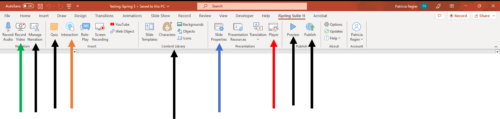
iSpring navigation bar in PowerPoint
Don’t forget to Save
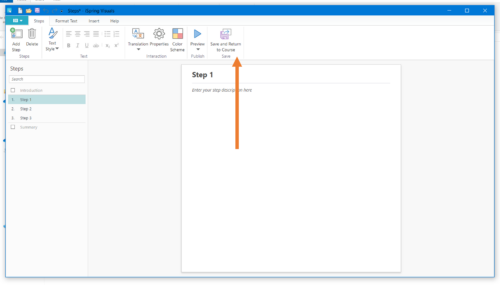
Save and Return after adding interaction top left of the iSpring (PPT) navigation menu
To ensure learners don’t skip content
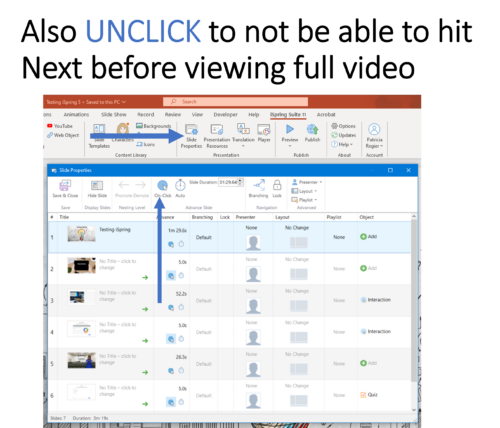
iSpring and PPT slide properties to unclick and ensure people don’t skip the video lesson
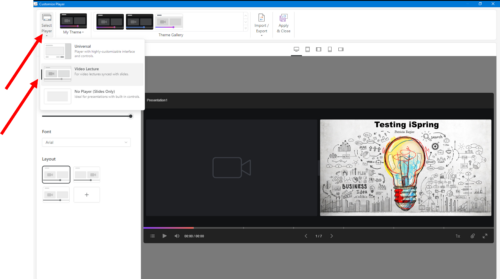
Click player in iSpring and then the select player and pick video lecture to see in the preview
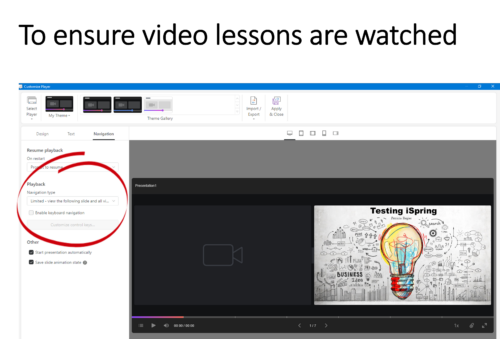
Player options in iSpring select navigation type Limited and unclick keyboard navigation
Video record lessons within iSpring & PowerPoint
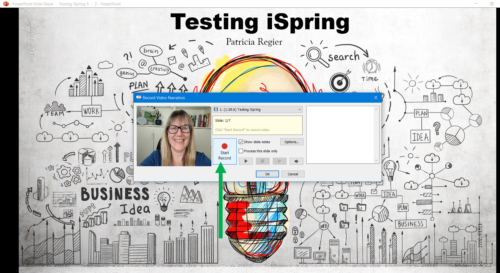
Video recording with the PPT iSpring plug-in. what it looks like and hit “Start Record’
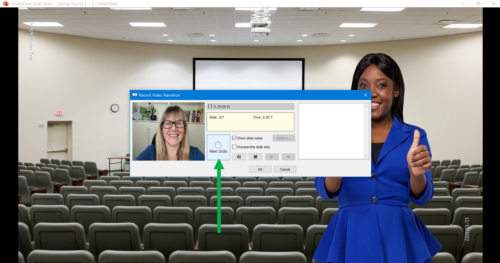
When ready click Next Slide to continue recording and click OK to Save
Video & Podcast
 Hot Bonus Tips for Course Development:
Hot Bonus Tips for Course Development:
- Describe your slides and yourself even when some people can see you and the slide
- Be aware of the font size or what is written on the slides, especially if it is smaller because you are on a video beside the slide, and if people are viewing the course on a phone or handheld device smaller than a computer monitor.
- Add resources in addition to the course, including job aids and quick learning boosters.
- Always remember to save (‘ok,’ Save button, Save & Close, Save & Return); it could be in a different place and called something different.
- Patience when asking for tech help and when saving slides within a course development platform, and when publishing or producing courses and videos – it takes time and is not instant.
UPCOMING VIDEOS & BLOGS: iSpring Course Authoring Platform final video in Series, OWL tool in action for hybrid events and training, WebEx vs Zoom, MS Teams, Learning Experience Design Tips, Behind the scenes at an in-person workshop, reflections from I4PL conference & More!
If you missed it, here are the last blog posts about the PPT Secret Hyperlinks or How to Broadcast Your Voice During Zoom Breakouts
‘Virtual Facilitator Course’
Turn your audience into participants!
Plus take our Learning Types Quiz
Author
Patricia Regier, MEd is the Online Expert who’s built a career on the belief that training and online learning doesn’t have to be boring. As Owner of Regier Educational Services and with a Master of Adult Education, Patricia is known for making her audience feel empowered, engaged, courageous and confident. Her debut book and keynote, The Online Shift teaches newcomers to the online space and seasoned professionals alike how to optimize their online presence and maximize engagement. She’s tried, tested and refined using the latest behavioral science, research and psychology to make sure your next online experience is a hit!
Complimentary 15-Minute Meeting
To book Patricia as a speaker or consultant:
Please use the button above or email patricia@regiereducation.com
Engage Your Audience
- Sign-up for Facilitator Tips & Resources email member news
- Subscribe to our YouTube channel!
- Follow on Twitter & Instagram
- Like us on Facebook
- Pin this on Pinterest
- Share on LinkedIn
- Listen as a Podcast
Regular Quick Tips & Tutorials: I share quick tips and tutorials with you, saving you time and helping you create engaging online learning experiences! Keep following us on social media for regular quick tips, our videos for weekly insights and tutorials and our blogs to access added highlights! If you have not subscribed to our YouTube channel, we invite you to do this. It just lets you know when a new video is posted. Not all videos are included in blogs. However, our Blogs do provide additional tips!
[social_warfare buttons=” “]
To request more information about learning and development opportunities or book Patricia as a speaker, please use the contact form below or email patricia@regiereducation.com







