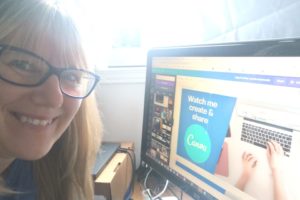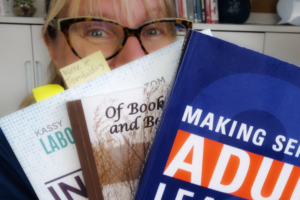How do you like to learn or eat a cupcake?
Today I’m using the analogy of ‘How people eat their cupcakes’ for how they like to learn and receive information. In order to facilitate an engaging online learning experience, you should consider a variety of learning types. People also tend to facilitate in the way they like to receive information (so be aware of this). Think about ways you can sprinkle in a variety of learning engagement. That being said, first and foremost you must have great content!
We’re all different…
People have different learning preferences, therefore when we are crafting our presentations for online learning adding variety is key. Adding different aspects into our training materials ensures we reach the variety in our audience. It’s like eating a cupcake…some people like to dig right into the frosting on top, others enjoy some of the cake first and there are those who split the cake in half, put it on top of the frosting like a sandwich. A great analogy to think about, in relation to how people like to learn.

Consider Diverse Learning Preferences
Some people love podcasts, some prefer to watch a video, or read a quick summary, others remember best when they learn by doing. In order to accommodate everyone, you will have to plan different aspects for your online presentation. If you add elements to encourage engagement, you will find that people will respond favourably. Adding polls to your meeting, offering interesting visuals in your slides, reading and describing your slides, and using chat or annotation are just a few examples. To reach the social or collaborative learners you can include breakout rooms to have your participants engage in role-playing practice what you are training.
However, people also learn through good design, and facilitated experiences. Even if people don’t prefer going into breakout rooms they are essential to an overall good learning experience and giving opportunities for knowledge transfer.

Be sure to “sprinkle” the different learning aspects throughout your presentation so you can ensure that everyone will feel included, interested and engaged (no matter what their learning preference is). Hands-on activities, visual elements and auditory aspects will create a variety that will appeal to everyone. Just like eating the cupcake an individual way, your participants will feel like you have customized content to include them.
There are ways to “layer in” different elements so that everyone can absorb your material in a way that sparks their interest. Some like to get right to the content, while others prefer activities, therefore when organizing your presentation, plan to switch things up at regular intervals.
Don’t Forget Anyone
Learning preferences are not the only way to customize experiences for individuals and ensure the design is learner-centred. Don’t forget that some people may not have access to every option on a platform. People need to understand the tech tools, and how to use them. Consider accessibility, and make sure that Closed Captions and other options are activated.
Plus if you are creating a video-based course (for example), consider if videos can be watched when they are not HD, so the person with poor internet strength can still watch the video without it buffering. Or give the option for a downloadable transcript. Another example is when you ask people to annotate. This is really fun and can be a collaborative experience, however, if someone is unable to annotate – for a variety of reasons, give the option to type in chat, or come onto mic to contribute. Having alternate options for activities will help give choice and not exclude someone from learning in a way that best supports them.

Can you please everyone?
As hard as we try to keep everyone engaged and interested…when you look at your evaluations after the meeting is over, you may find that some will say it was too long, some too short and others will say it was just right. It’s like the story of The Three Bears, when designing training materials, do your best to provide information in unique ways in order to keep participants involved and intrigued. If we add a variety of engagement elements, your participants will all get what they need to help them remember the content. Consider evaluations that measure the learning needs and gaps, before and after an experience. Finally, build in touch-points weeks and months after a learning session, to reinforce the learning.
Hot Tip
Create Learning Boosters, as reminders of what people learned, what they should be doing and any updates they should be aware of.
HOW DO YOU LIKE TO LEARN OR EAT A CUPCAKE?
Podcast
Take our Inspired Learning Personality Quiz!
[Based on Haward Gardner’s academic research about Multiple Intelligences.]There are over 7 Inspired Learning Personalities or Preferences. Understanding what lights you up can improve your learning experiences and results. Maximize learning results, and make the process fun! As a facilitator, understanding the variety of multiple intelligences can help you reach the variety of learning types in your audience.
Here’s the link I promised in the video – How to Layer Engagement
In case you missed it, please check out his fantastic blog and video as well! Tech Tools & Quick Pro Tips to Increase Engagement Online
Regular Quick Tips & Full Tutorials
I share quick tips and tutorials with you, saving you time, and helping you create engaging online learning experiences! Keep following us on social media for regular quick tips, our videos for weekly insights and tutorials and our blogs to access added highlights! If you have not subscribed to our YouTube channel, we invite you to do this. It just lets you know when a new video is posted. Not all videos are included in blogs. However, our Blogs provide additional tips!
Online Course: ‘Engaging Online Learning Events’
Click for your exclusive offer
Don’t Forget About: Our Free Quiz, about different learning preferences.
Author
Patricia with Regier Educational Services, helping facilitators engage the variety of learning types in your online audience. Education includes a Master of Adult Education, a BA in Psychology, and twenty years experience developing and facilitating workplace, community and collaborative training. Online learning experience designer and facilitator. Utilizing teaching adults best practices, and innovative multi-media resources to emphasize your message. Engaging content creator, facilitator and online production partner.
Engage Your Audience
- Sign-up for Facilitator Tips & Resources email member news
- Subscribe to our YouTube channel!
- Follow on Twitter & Instagram
- Like us on Facebook
- Pin this on Pinterest
- Share on LinkedIn
- Listen as a Podcast
 Affiliate Links:
Affiliate Links:
Jackery Battery Back-up System: https://www.jackery.com?aff=567
Canva Affiliate Link: https://www.canva.com/affiliates/CCCPR45
PresenterMedia Affiliate Link: https://bit.ly/2YqBk7H
ZOOM Affiliate Link: http://bit.ly/2DZ3gWE
CyberLink PowerDirector: https://bit.ly/2Tn4bZz
Tubebuddy: https://www.tubebuddy.com/PatriciaRegier
SurfShark VPN: https://surfshark.club/friend/8epqkB3N?locale=en
Melon Live Streaming APP: https://melonapp.com?ref=patricia
LATER Referral Program: https://later.com/r/7bb9ed
Want More Tips & Resources?
Join our email list, and gain access to downloads, resources and tools you can use, through our secret and exclusive member web page. Get this free two-page download, packed with TIPS, when you join the email list.
[social_warfare buttons=” “]
To request more information about learning and development opportunities, or book Patricia as a speaker please use the contact form below or Email patricia@regiereducation.com