Hybrid Facilitation
The Hybrid Shift, or Hybrid Facilitation, requires a lot of planning! Creating a dynamic and interactive presentation or workshop in the context of hybrid events (blended audience with onsite and online participants simultaneously) involves several key aspects. Here are some tips for setting your learning experience up for success.
- Tech & Tools: Equipment such as The Meeting Owl for smaller meetings, cameras, mics and a team for large events or learning experiences.
- Engagement Strategies: This could include techniques for involving both in-person and remote audiences, such as interactive polls and breakout sessions. This will work best with a team and a lot of planning.
- Content Adaptation: Consider the online and onsite groups and how they will be supported and connected when you adapt your content. If you had a printed handout for the onsite group, do you have it ready electronically to send to the online group? Talk about all the logistics with your team and the event host. Ensure it is accessible and engaging for both in-person and remote participants. This could include the use of visuals, the pacing of the presentation, and the incorporation of multimedia elements.
- Communication Skills: This is essential! Practical communication, with details and instructions, including expectations, must be planned, catering to virtual (online) and in-person (onsite) audiences or groups. Look into the camera(s) for the online group to feel included and look around at the onsite group. Ensure mics are used for each group to hear each other and/or have a representative support and speak for the online group.
- Audience Interaction: Interactions with the onsite and online groups must be considered, including if you can have both groups interact with each other and if they can see each other’s engagement. This can involve using chat functions, social media integrations, and other interactive tools, such as Mentimeter, to create a two-way communication channel. Everyone should feel heard, seen, represented and included.
- Technical Setup and Troubleshooting: Test the optimal technical setup for hybrid events, including audio-visual equipment, lighting, mics and internet connectivity, plus backup plans.
- Feedback Mechanisms: Plan to gather and utilize input and feedback from both in-person and remote audiences to improve future presentations.
- Networking and Community Building: Explore ways to facilitate networking opportunities and community building in a hybrid event environment, such as virtual breakout rooms, networking platforms, or post-event forums.
- Accessibility and Inclusion: Address the importance of making hybrid events accessible to people with disabilities and different learning or access needs, including using captions and sign language interpreters and ensuring all materials are accessible.
- Legal and Ethical Considerations: Briefly discuss the legal and ethical aspects of hosting hybrid events, such as data privacy, intellectual property rights, and adherence to digital communication laws, with your host and team. For example, if the session is recorded, does it only include the online group and not the onsite group?
- Case Studies and Best Practices: Share real-life examples and case studies of successful hybrid facilitation of events with others and find out what worked and didn’t work. Share practical insights with your network about your or others’ challenges.
- Future Trends: People often say, “Don’t do it”! It’s a lot more work, and there is a lot to plan for, if you want the blended audience experience to be successful. Speakers and facilitators must build this into their quotes, especially if they provide additional team support and help plan logistics (which they may want to be part of).
Remember, the key to a successful workshop or presentation is not to forget the online group and ensure that your team supports them. Hybrid facilitation requires a lot of planning and a team approach!
Journey to Engagement
Creating an engaging and innovative learning experience journey for a blended audience, both online and onsite, requires careful planning and execution. Here are some strategies to set up such an experience for success:
Pre-Event Planning
- Participant Profiling: Understand the demographics and backgrounds of your participants. Tailor content and activities to their interests and professional needs.
- Tech Check and Familiarization: Conduct a technology check and provide a guide or a short introductory session on using the various platforms and tools – if your team or host is unfamiliar with your set-up and process. This ensures that everyone is comfortable with the technology before the event begins.
- Agenda Communication: You could communicate the agenda to online and onsite participants, including interactive segments. This sets expectations and helps in managing time effectively.
- Team Approach: This is not a solo act! If there are two groups to consider in different contexts, you are planning enough for three events: the online portion, the onsite portion, and the interaction between both.
- Accessibility: Intentionally plan for supporting various needs upfront, and ask your audience what specific support they require.
During the Event
- Dynamic Opening: Start with a dynamic and interactive opening. This could be a short ice-breaker activity involving online and onsite participants.
- Rotating Moderators: Have separate moderators for online and onsite audiences to promptly address questions and comments from both groups.
- Interactive Sessions: Included in presentations, workshops, and interactive sessions: Use real-time polls, quizzes, and collaborative tools like virtual whiteboards to engage participants.
- Breakout Groups: If possible, create breakout groups mixing online and onsite participants using video conferencing tools. This fosters networking and deeper discussion.
- Engaging Visuals and Content: Use high-quality visuals and engaging content to keep the audience captivated. Short, concise, and visually appealing presentations work best. Ensure both groups can see and hear all the content you are sharing.
- Live Demonstrations and Q&A Sessions: Incorporate live demonstrations or Q&A sessions where both online and onsite audiences can participate equally.
Enhancing Interaction
- Gamification & Interactions: Introduce gamification elements like leaderboards, point systems, or badges for participating in discussions, quizzes, or activities.
- Storytelling and Case Studies: Use storytelling or real-life case studies to make complex concepts easily understood and relatable.
- Feedback Loops: Have regular intervals for feedback, allowing adjustments to be made in real-time to suit both audiences’ preferences and needs.
Post-Event Engagement
- Follow-Up Resources: Provide follow-up resources like recordings, additional reading materials (accessible if electronic), or opportunities for continued discussion. I often give a QR code to a secret webpage where I can add materials based on the questions from the group.
- Engagement Word Clouds, Etc.: If I invite people to participate in a word cloud or other Mentimeter poll, I will share the results after the event.
- Feedback and Evaluation: Collect detailed feedback to understand what worked and what could be improved for future events.
Technical and Logistical Considerations
- High-Quality AV Setup: Ensure a high-quality audio-visual setup for online and onsite components. Good sound and visual quality are crucial for engagement.
- Reliable Internet Connection: Ensure a stable and strong internet connection at the venue to avoid disruptions.
- Technical Support: Have a technical support team ready to assist with any issues during the event. Hybrid facilitation requires a team approach.
By carefully blending these elements, you can create an innovative, engaging, and inclusive learning experience catering to online and onsite participants. The key is to balance content delivery, interaction, and participant comfort, regardless of their physical location. In the context of a blended audience, hybrid facilitation requires a lot of additional planning.
[There is much to cover with the topic of hybrid facilitation or blended audience learning experiences, so this is a packed blog. I also included information about testing the Meeting Owl, and a Menti word cloud from a recent workshop at the bottom of this page.]
Testing The Meeting OWL
Early Preview, before it’s public, of an upcoming video; ‘What’s in my carry-on’ (for you who asked): https://youtu.be/Xm_A9bIGMMM
What I learned about The Owl
- Download the App on your computer and phone
- Test, practice and learn in different contexts
- Watch out for if the Owl is muted on the device
- Connect the meeting platform (i.e. Zoom) to The Meeting Owl for the speaker AND the Mic.
- Mute the speakers on your computer.
- Look at The Owl, or “Talk to the Owl,” so that the people online feel that you are looking at them.
- If it doesn’t work, ask the makers of The Owl; they were very helpful!
- And try again; it’s an excellent tool for smaller meetings and events.
Workshop about this topic – The Hybrid Shift
‘What was learned and future learning in action’ Word Cloud participant’s response, from the Canadian Association of Professional Speakers, December 2023 Convention:
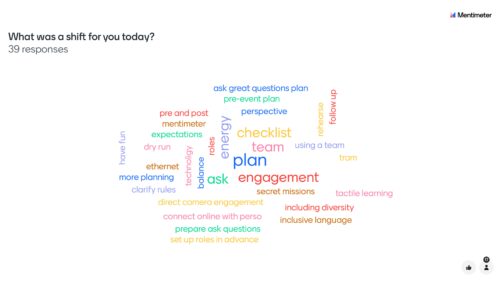
Words in the image: Ask great questions, plan ahead of time, perspective, rehearse, practice, dry-run, follow-up, team, checklist, engagement, secret missions, tactile learning, roles, ask, balance, technology, Mentimeter, expectations, ethernet, clarify roles and rules, have fun, direct camera engagement, connect online person, including diversity and inclusive language.
 Hot Bonus Tip
Hot Bonus Tip
- Each new tool has a learning curve; don’t be discouraged if it doesn’t work perfectly the first couple of times, or with each new context, you will learn the best steps to take for success.
UPCOMING VIDEOS & BLOGS: More Book Reviews, Hot Tech Trends in Learning and Development, Zoom Updates, MS Teams, More Learning Experience Design Tips, Facilitator Self-Care and more!
If you missed it: Highlights from I4PL and More; Are you losing learners? Shopping for a Course Authoring Platform? The Neurodiverse Workplace (Book Recap)
‘Virtual Facilitator Course’
Turn your audience into participants!
Plus take our Learning Types Quiz
Author
Patricia Regier, MEd is the Online Expert who’s built a career on the belief that training and online learning doesn’t have to be boring. As Owner of Regier Educational Services and with a Master of Adult Education, Patricia is known for making her audience feel empowered, engaged, courageous and confident. Her debut book and keynote, The Online Shift teaches newcomers to the online space and seasoned professionals alike how to optimize their online presence and maximize engagement. She’s tried, tested and refined using the latest behavioral science, research and psychology to make sure your next online experience is a hit!
To book Patricia as a speaker or consultant:
Please use the button above or email patricia@regiereducation.com








