Zoom’s New Workplace
Many recent Zoom updates have impressed me. However, a few people shared their problems and frustrations with me. I will list some of the new features and two recent tutorials I shared on YouTube. Let me know if you want me to expand on any new features! A future blog and video will discuss overcoming frustrations after an update. Video included later in this blog post.
Updates Quick Glance
- Refreshed look, with wallpapers
- New Multi-Speaker View – Amazing!! (There will be a future video about this, but see the image farther down.)
- Collaboration options, including working on documents together
- Engagement features with dynamic reactions (See image farther down)
- New ways to share screens
- Personalized toolbar
- I already shared about some of Zoom’s new AI options, including meeting summaries and action items
- I also shared some of the new Zoom Chat options,which is just the beginning!
- And I recommend that you check your Zoom’s settings in your account.
- Zoom’s AI also helps with poor lighting
- Personalized audio options
- Additional Zoom Workplace innovations are coming soon, including AI backgrounds, Ask AI companion, multi-share and more.

Zoom’s New Speaker View (with my creative edit)
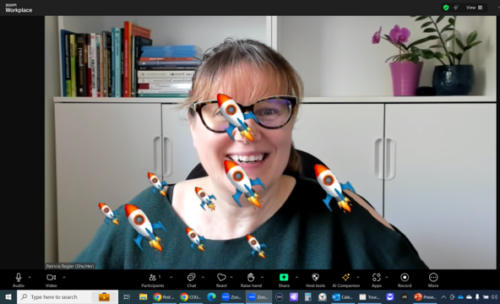
Delight your participants with fun new Zoom reactions.
Why this matters
- Every platform continues to evolve and be innovative.
- You may be experiencing learning fatigue, but many changes will support you and save time.
- If something is updated on one platform, it may also happen on the one you use if it’s no longer always Zoom.
- It’s good to stay informed if you have to have meetings on Zoom or when your clients, partners, or events are hosted on the platform.
- As accessibility improves, including the variety of ways people prefer or need to learn, it’s essential to stay up-to-date.
- Having new, fun ways to connect online is always a good thing.
Previous Podcasts
 Hot Bonus Tip
Hot Bonus Tip
- Giving your participants more control over their learning experience, especially as adults, shows respect and creates a safe learning environment for everyone. When people feel safe and respected, they are more open to the learning experience and participating.
- Remember to Update your Zoom often.
Stay tuned
Future blog posts will include Tips about Using AI to develop training, MS Teams Tips & Tricks, Hybrid contexts, eLearning course development, facilitation onsite or online considerations, and more. Email me if you have an idea for a future blog and video tutorial.
If you missed it: Facilitator Carry-on Bag Must Bring List; Are you losing learners? Shopping for a Course Authoring Platform? The Neurodiverse Workplace (Book Recap) Working with Clients or Vendors/Consultants
‘Virtual Facilitator Course’
Turn your audience into participants!
Plus take our Learning Types Quiz
Author
Patricia Regier, MEd is the Online Expert who’s built a career on the belief that training and online learning doesn’t have to be boring. As Owner of Regier Educational Services and with a Master of Adult Education, Patricia is known for making her audience feel empowered, engaged, courageous and confident. Her debut book and keynote, The Online Shift teaches newcomers to the online space and seasoned professionals alike how to optimize their online presence and maximize engagement. She’s tried, tested and refined using the latest behavioral science, research and psychology to make sure your next online experience is a hit!
To book Patricia as a speaker, please email patricia@regiereducation.com






