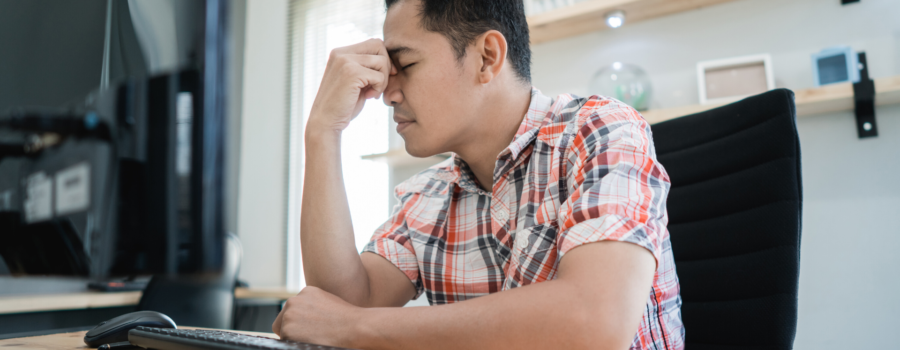Use What You Have
What to do when the webinar, or online workshop, or meeting replay is terrible, and the recording is all wrong!! Sharing some editing tips and ways you can engage your audience, in a video format. Whether it’s a recording from an online workshop/webinar, or a recording from a meeting, because some people could not attend when it was LIVE. You may also want to use your video replay/recording in an online course, or just to promote yourself as a speaker, online facilitator, and build your email list. It’s great to use what you have, and make that time and investment stretch beyond the live one hour experience. This blog and video, will talk about when the replay recording did not turn out as you had expected. Hope is not lost, you can still use that recording with a bit of editing magic.
Videos should be engaging, and not represent another lecture style experience. Layering engaging and interesting visuals, can emphasize your message. Of course everything does start with a great presentation, and slides that support your fantastic talk. If you have a recording, that may not be the perfect angle or quality, you can still use it.
Here are 8 ways you can improve your talking replay recording that seems all wrong. The key is adding some layers which draw-in and engage a person, so they don’t click another video. Help people stick around to hear your message. Engage your employees, clients, and customers! If you would like some help with editing, contact me for a free 30 minute meeting. But first, check out the 8 Tips below, in writing and in the video ‘before and after’ example.

Editing Tips For The Replay Recording
- 1. Learn From the ‘Mistakes’ Firstly, make note of what you would do differently next time. ‘Mistakes’ are just opportunities for learning! Make sure you share that learning! (This can be in your new intro/new recorded clip). [i.e. Have a co-facilitator read the chat box comments and questions out loud.]
- 2. CUT! A replay is the PERFECT opportunity to cut out the dead spots in the LIVE session. If there were technical issues, or a unnecessary pause for a replay. In a live session you want to give people time to respond and interact! In a replay recording, this can be boring, so clip out what you can! Making the replay as concise and short as possible, which means more people will watch it!
- 3. Visuals. Add a picture in the corner of the video, or an animated moving GIF or video within, or over-top of the original video.
- 4. Slides. Overlay your a section of you talking in the background, but the audience can see the PowerPoint slide you are referring to. If you have updated your slides, since you filmed the video, use a new visual slide. Especially if the sound is fantastic.
- 5. Words. Add words to your video. In the corner, at the side, or even over the whole video for a moment, to emphasize key words in your message.
- 6. Insert Video Clips. Sometimes the video clips you wanted to share in an online workshop, buffered and didn’t play as well as they would have in-person, so insert the better quality video clip, into the video replay. Bonus for those who attended, and draw to watch the replay recording.
- 7. Intro/Outro. Record a Fresh New Introduction, letting people know this is a replay/recording. Be transparent, and not try to ‘trick’ people that this is a LIVE session. You can also add music, title, or a segment at the end that features your business/organization’s name and website address.
- 8. Links. You can add overlay ‘link below’ or ‘Subscribe’ for a replay recording, that includes a description in the YouTube private or public link. If you are using the recording for an online course, then you may want to clip out ‘like this video’ messages.
Take a look at example of a before and after video, along with more tips on how you can edit your replay recording, even if things didn’t go as planned.
Before & After Example
If You Missed the Last Blog/Video – Be More Than A Talking Head
Author
Patricia with Regier Educational Services, helping you reach and engage the variety of learning personalities in your audience. Education includes a Master of Adult Education, a BA in Psychology, and twenty years experience developing and facilitating workplace, community and collaborative training. Online learning experience facilitator, and workshop trainer. Utilizing teaching adults best practices, and innovative multi-media resources to emphasize your message. As a content creator, speaker, and facilitator, learning experience design ensures that the variety of people in your audience are engaged.

What We Do
Expertise: Multimedia Content Creation, Engaging Variety Learning Types
Patricia helps leaders (professional speakers, facilitators, entrepreneurs, course creators) have greater impact with their audiences. She excels in creating outside the box innovative learning experiences (online & in-person), training resources/tools, and multi-media content that engage your audience, getting results. Patricia can help you incorporate the right amount of variety into your presentations, course/training materials and promotional content. Helping you connect with your audience, employees & customers, either online or in-person events. Learn how to engage, “reach and teach” the people that currently ‘tune out’ during training sessions, or online meetings. Instead, provide an experience that lights them up with enthusiasm, so they can apply what they learn, and take action.
Patricia creatively combines theory with practical experience. She has a Master of Adult Education and twenty years working with a variety of sectors on inter-agency partnerships and learning resource development/facilitation. These past years have been focused on ways to engage and get creative with online learning, and meeting experiences.
Services include:
- Production Partner, supporting your online learning event: We do more than tech
- Content Creation Services (Tune-up Your Tools)
- Speaking & Group Facilitation (Online & In-Person Workshops)
- Consultation & Individual Training

Upcoming events
Engage Your Audience
Regier Education Online Courses
Inspired Learning Personality Quiz
Affiliate Links: Tools I Use
CyberLink PowerDirector: https://bit.ly/2Tn4bZz
LATER Referral Program: https://later.com/r/7bb9ed
Canva Affiliate Link: https://canva.7eqqol.net/reachyouraudience
PresenterMedia Affiliate Link: https://bit.ly/2YqBk7H
ZOOM Affiliate Link: http://bit.ly/2DZ3gWE
TOOLS I USE Video Playlist: https://bit.ly/2TkGqS6
[social_warfare buttons=” “]To request more information about learning and development opportunities, or book Patricia as a speaker please use the contact form below, or Email patricia@regiereducation.com